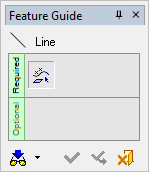|
|
Line
Access: Open this function from one of the following locations:
-
Select Wireframe > Main Tools > Line from the menu bar.
-
Select Curves > Line from the following Die Design Guides: Strip Design
Create a line.
You can use this function to create lines on a 3D part or for cases where it is difficult to define a plane for the Sketcher. You can draw lines between points, edges, curves, and faces.
General Interaction
The following is the Line Feature Guide. Since the Line function is completed in only one step, the dialog is a Single Step Guide.
|
|
|
Required Step ![]() : Select the entities that define the line.
: Select the entities that define the line.
Detailed Interaction
See Options and Results.
|