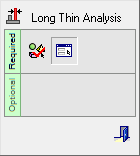|
|
Long Thin Feature Analysis 
Access: Open this function from the following location:
-
Select Analysis > Main Tools > Long Thin Feature Analysis from the menu bar.
Analyze the geometry and look for thin and long features.
This is an analytical function that detects walls or ribs that are relatively long (with respect to their thickness) and shows the thickness variations using a color-coded display.
Several options within the function can be used to control the way data is presented. For example, you can control on which faces the operation is to be performed (for example visible faces, QuickSplit faces or faces with QuickSplit attributes), and choose the analysis option and direction to achieve the best results. Another option is an export to PDF that shows the color-coded analysis, which is useful for discussion with customers.
General Interaction
The following is the Feature Guide for Long Thin Feature Analysis.
|
|
|
Required Step 1 ![]() : Pick the body to be analyzed.
: Pick the body to be analyzed.
Required Step 2 ![]() : Set the parameters on which the analysis is to be based and then set the required direction.
: Set the parameters on which the analysis is to be based and then set the required direction.
Detailed Interaction
See Options and Results.
|