|
|
Mechanism Assembly: Main Part
Options and Results 
Access: Open this function from the following location:
-
Select Catalog > Create Mechanism Assembly > Main Part from the Assembly menu bar.
Define the Main Part in the Mechanism Assembly.
Required Step 1 
-
Pick the part that will be defined as the Main Part of the Mechanism Assembly.
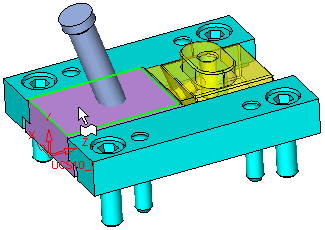
Notes:
-
Any part in the assembly can be defined as the Main Part.
-
As a Mechanism Assembly has to meet certain conditions, the following operations will turn the Mechanism Assembly back into a normal assembly (an appropriate warning message is displayed before this occurs):
-
-
Deleting or suppressing the Main Part.
-
Adding regular parts or sub-assemblies to the Mechanism Assembly.
-
-
Only parts from the Catalog can now be added to the Mechanism Assembly.
-
-
Click OKOK or ApplyApply in the Feature Guide to complete the function.
|