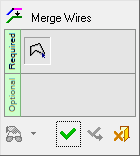|
|
Merge/Unmerge Wires 
Access: Open this function from one of the following locations:
-
Select Wireframe > Modify Curves > Merge/Unmerge Wires from the menu bar.
-
Select Curves > Merge/Unmerge Wires from the following Die Design Guides: Strip Design.
Merge several wire frame bodies into one body (for both 2D and 3D entities), combining composite curves into one wire-body and more. Unmerge performs the opposite operation. This ultimately enables the fast creation of faces.
Users often merge several contours in order to perform extrusions and other actions simultaneously. Unmerging wires that have been merged, enables extrusions and other actions to be performed on each contour separately.
Using this function, you can increases productively significantly by performing the following:
-
Trim only a few composite curves (merged into one body) at once
-
Create a bounded face from a few composite curves in one operation
-
Merge DI data and heal gaps between curves by merging them together
-
Combine wire bodies instead of performing this operation from the Sketcher, which has the limitation of creating only 2D outputs
|
Merge |
Unmerge |
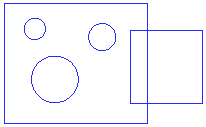 |
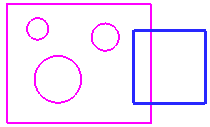 |
General Interaction
The following image shows the Feature Guide for Merge/Unmerge Wires.
|
|
|
Required Step 1  : Pick the entities to merge.
: Pick the entities to merge.
Detailed Interaction
See Options and Results.
|