|
|
Approx. to Arcs and Lines  : Options and Results
: Options and Results
Access: Open this function from the following location:
-
Select Wireframe > Modify Curves > Approx. to Arcs & Lines from the menu bar.
Approximate a spline(s), an ellipse edge(s), or a composite curve(s) to primitives curves such as arcs and lines.
Required Step 1 
- Pick one or more wires to be approximated into arcs or lines. The wire can be a spline, an ellipse edge, or a composite curve. Click <Exit><Exit> to proceed to the next step.
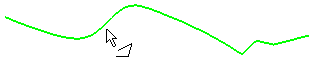
Required Step 2 
-
Set the parameters. The following parameters are displayed;
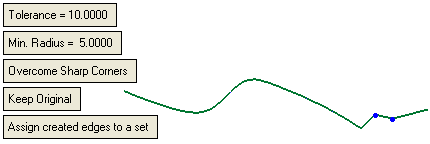
For more on the small blue dots displayed at all sharp corners on the wire, see the Overcome Sharp Corners parameter below.Parameters
Tolerance
Define the tolerance for the approximation.
Min. Radius
Define the minimum radii allowed on the resulting arcs or lines.
If there are segments on the wire (picked in Step 1) that have a curvature less than the Min. Radius value, these segments are displayed in RED and the Min. Radius parameter is also displayed in RED.
ExampleExample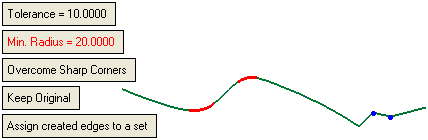
Overcome Sharp Corners /
Keep Sharp CornersThis toggle option enables you to keep or overcome any sharp corners on the wire.
Sharp corners on the wire indicated with a small BLUE dot at the vertex. The toggle options are Overcome Sharp Corners and Keep Sharp Corners.
Overcome Sharp Corners
All the sharp corners in the wire are rounded with a radius equal to that defined in the Min. Radius parameter value.
Keep Sharp Corners
The corners in the wire are not rounded and remain as sharp corners.
Keep Original /
Remove OriginalThis toggle option enables you to keep or remove the original spline after creating the arc or line. The options are Keep Original and Remove Original.
ExampleExampleSpline picked in Step 1
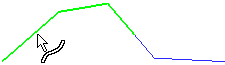
Keep Original
The spline is approximated to an arc and the original spline is kept.Remove Original
The spline is approximated to an arc and the original spline is deleted.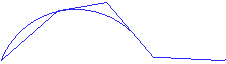
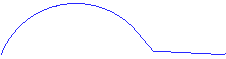
Assign created edges to a set /
Don't assign created edges to a setThis toggle option enables you to create a Set containing the created arcs or lines. The options are Assign created edges to a set and Don't assign created edges to a set.
ExampleExampleIf the toggle option is Assign created edges to a set, a Set is created – Approx to Arcs & Lines.
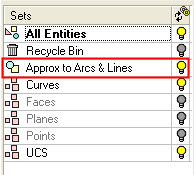
If the toggle option is set to Don't assign created edges to a set, a Set is not created.
-
If the Preview button on the Feature Guide is pressed, a preview result is displayed as well as a parameter label showing the minimum edge length of the resulting wire.
Before pressing Preview
After pressing Preview
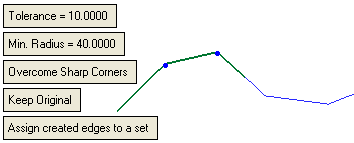
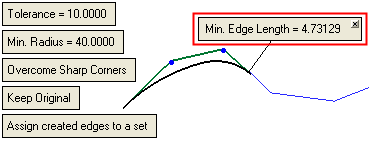
-
Click OKOK or ApplyApply in the Feature Guide to complete the function.
When complete, the Approx. to Arcs & Lines feature will appear in the Feature Tree.
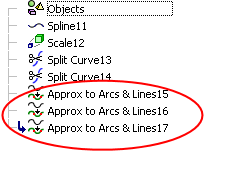
|


