|
|
Cut by Z Limit
This Optimizer option removes cutter motions either above, below, or between Z values.
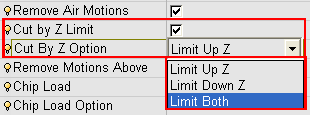
Options:
Note: values for Remove Motions Above and Remove Motions Below can be picked on the screen.
|
Limit Up Z: |
Delete cutter motions above an indicated point or a specified Z value. Specify:
|
||||||
|
Limit Down Z: |
Delete cutter motions below an indicated point or a specified Z value. Specify:
|
||||||
|
Limit Both: |
Delete all cutter motions except those located between two indicated points or between two specified Z values. Specify:
|
Note: Even if the connection is specified as Rapid Feed, there are cases in which Rapid Feed should not be used to connect cutter motions. If the connection length is less than 2 * Cutter Diameter, the connection will always be made using the Feed rate.
|