|
|
Rapid Motion Gouge Checking
If this Optimizer option is selected, the cutter is prevented from penetrating the stock at rapid motion. When gouging is detected, the cutter jumps to the Safe Distance above the stock.
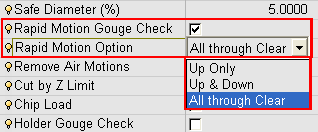
When Rapid Motion Gouge Check is activated, the following options are available:
|
Up Only: |
Fast motions which are below the Safe Distance will move upward to Safe Distance. |
|
Up & Down: |
All fast motions will move to Safe Distance. |
|
All through Clear: |
All fast motions will move to the clear height. (his parameter can be set in the Clearance Plane section of the Procedure Parameter Table.) |
Notes:
-
Rapid Motion Gouge Check is automatically activated (and cannot be deactivated) whenever another Optimizer option is activated. The only Optimizer option that does not activate Rapid Motion Gouge Check is Holder Gouge Check / Mill & Alert.
-
The rapid movement resulting from the optimization uses the Max Feed. This parameter can be found in the Machine Parameters section of the Procedure Parameter Table.
|