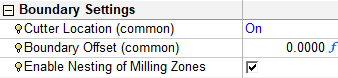|
|
Boundary Settings Parameters
These parameters are used to define the offsets around contours.
In the following functions, these parameters are only displayed if a contour is selected:
Volume Milling/Rough Parallel
Volume Milling/Rough Spiral
Surface Milling/Finish Mill All
Surface Milling/Finish Mill By Limit Angle
Surface Milling/Finish Horiz. Planar Areas
Remachine/Cleanup
Remachine/Pencil
For a parameter description, click on a parameter in the dialog image below.
Depending on the procedure and your parameter settings, some parameters may not be available or other parameters may be displayed.
Click here for a complete list of parameters in this table.
|
|
Notes:
-
If multiple contours are selected with different Cutter Location values (i.e. one contour is defined as ON and the other contour is defined as OUT), the Cutter Location parameter (in the Boundary Offset table)will display "Multiple". If the Cutter Location values are the same for multiple contours, this value is displayed in the Cutter Location parameter.
-
Similarly, if multiple contours are selected with Contour Offsets, the Boundary Offset parameter (in the Boundary Settings table) will display "Multiple". If the Contour Offsets values are the same for multiple contours, this value is displayed in the Boundary Offset parameter.
-
For the VoluMill Rough and VoluMill Pocket procedures, motions within user-defined boundaries are handled as follows:
As long as there is part or stock beyond the boundary, the boundaries dictate the toolpath limits. If the area is open, the tool may cross the boundary.
Examples:Examples:A Volumill procedure bounded by a contour (note that the part has an open area). 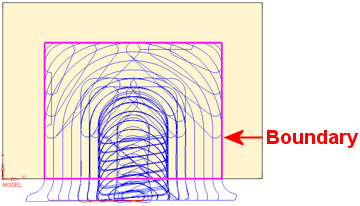
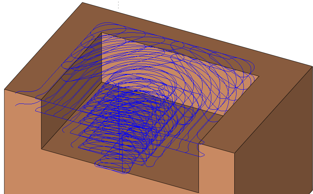
|