|
|
Measurement Cycle
Access: Open this function from one of the following locations:
If invoked from the In-Process Measurement procedure:
-
Select the value field in the Measurement Cycle parameter of the Motion Parameters table branch.
Select the required cycle from the Cycle Selection dialog (to select a cycle, either double-click it or single click and then click Confirm and Continue).
Confirm and Continue). -
Select the value field in the Cycle Data parameter of the Geometry Parameters table branch. The dialog for the cycle that appears in the Measurement Cycle parameter (above) is automatically displayed.
If invoked from the On Machine Inspection procedure:
-
Select the value field in the Measurement Cycle parameter of the Motion Parameters table branch.
Select the required cycle from the Measurement Cycles dialog. -
Select the value field in the Cycle Data parameter of the Geometry Parameters table branch. Select the required cycle from the Measurement Cycles dialog.
This parameter enables you to either define a cycle selection or edit the selected measurement cycles, depending on the Measurement procedure selected.
|
Optimize milling processes combined with feedback from part measurements while the part is on the CNC machine. This procedure performs part measuring operations on the CNC machine and validates the current machining results. You can chose whether to fine-tune successive machining operations (for example, change the cutter diameter compensation value) or to stop the machine to avoid out of tolerance machining. |
|
|
Enable the programming of multiple probing measurements at the end of machining while the part is still on the CNC machine, automatically generating a Quality Assurance (QA) report. |
In-Process Measurement
For the In-Process Measurement procedure, the Cycle Selection dialog is displayed enabling you to define a single measurement cycle for each procedure.
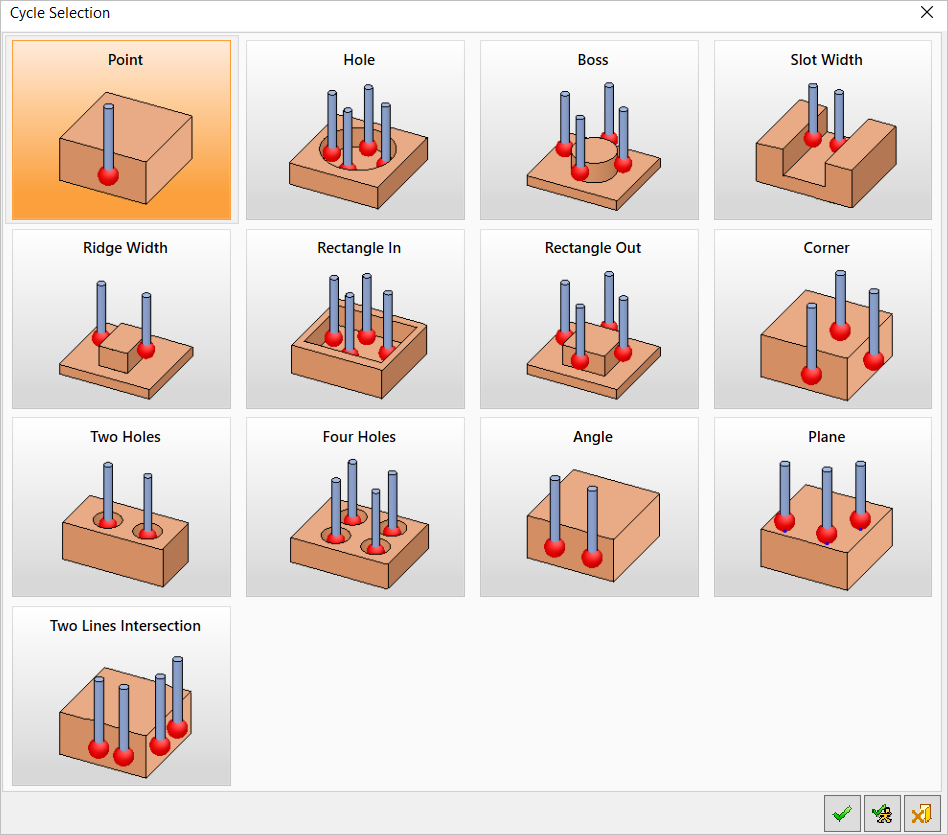
On Machine Inspection
For the On Machine Inspection procedure, the Measurements Cycles dialog is displayed enabling you to define multiple measurement cycles in one procedure.
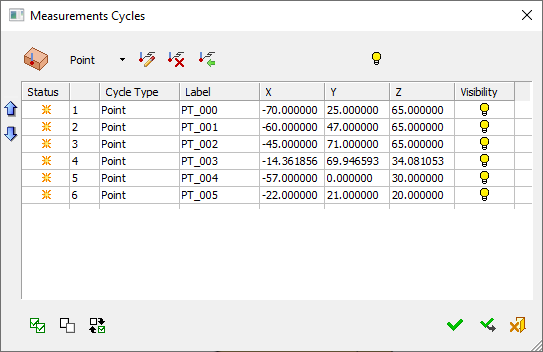
|