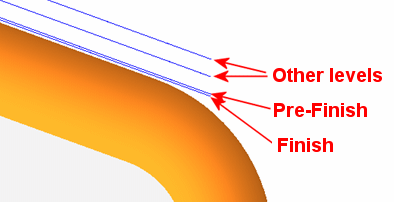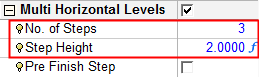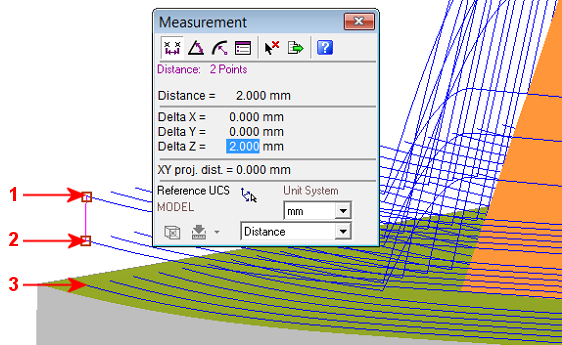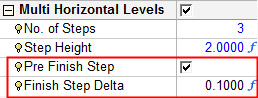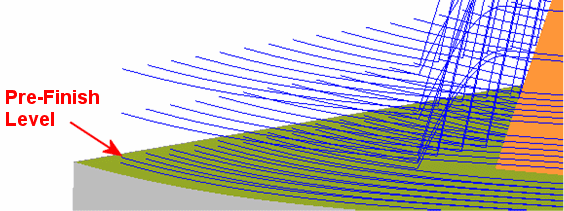|
|
Multi Horizontal Levels: Parameters
The Multi Horizontal Levels option provides for some pre-finish passes before the final finish pass, all in the same procedure.
These parameters appear in the Multi Horizontal Levels table (the appearance of a parameter in the table is dependent upon the procedure you have selected):
|
No. of Steps |
The number of times that all horizontal milling is copied upwards (Z+ direction). See the examples below. The range of value: 1-99; default = 2. Note: |
||
|
Step Height |
The Z distance between the horizontal milling copies. See the examples below. The range of values: 0.001 to half the tool diameter (tldi/2); default = 0.1. Note: If the No. of Steps = 1, the Step Height parameter is not displayed. |
||
|
Pre-Finish Step |
If a Pre-Finish Step is required, select the checkbox to display the parameter below. By default, this checkbox is unchecked.
See the additional examples below.
|
Notes:
-
The milling order of the horizontal milling copies is from top to bottom.
-
-
When navigating By Layers, the horizontal regions appear as one layer. With the Multi Horizontal Levels option (where the horizontal regions are duplicated), each duplication appears as one layer in the Navigator.
-
If Multi Horizontal Levels is checked and No. of Steps is greater than one, the Navigator: By Layers option is enabled even if vertical areas are not milled (for example, in Surface Milling > Finish by Limit Angle, where Horiz. Machining Method = 3D Step).
-
-
In the Transformation procedure, Optimization is not performed; all the layers are handled as one procedure.
Examples:
|
In this example, the horizontal motions are copied twice, upwards, by the Step Height value. The machining order of the levels is obviously top-down. The lower level contains the original procedure motions. |
|
|
|
|
|
In this example, notice the added Pre-Finish level. Levels are supported as 'By Layer' in the Navigator. |
|
|
|
|
|