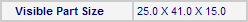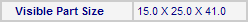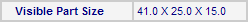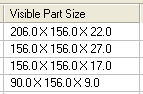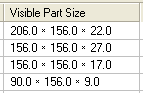|
|
Preferences General > Recalculate Part Size in Save
Access: Invoke this function from one of the following locations:
-
Select the Preferences button
 from the Quick Access Toolbar, or
from the Quick Access Toolbar, or -
Select Tools > Main Tools > Preferences from the menu bar.
Navigate to General > Recalculate Part Size in Save.
Define whether to automatically recalculate the part size while saving the part. The part size refers to the bounding box of the visible faces only; curves are not included in the bounding box calculations.
Recalculating the part size creates the following file attributes in the Advanced tab of the Properties pane in the Cimatron Explorer:
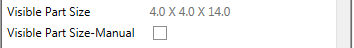
The Visible Part Size is also displayed in the Bill of Materials (BOM).
The Recalculate Part Size in Save dialog is displayed.

Interaction
-
Set the following parameters:
|
Recalculate part size at save |
Activate the automatic recalculation of the part size while saving the part. This displays the following file attributes in the Cimatron Explorer. The Visible Part Size is also displayed in the Bill of Materials (BOM). When this checkbox is selected, the remaining parameters in this dialog become available. |
||||||
|
Ignore Catalog Parts |
Do not calculate the bounding box sizes for catalog parts. |
||||||
|
Ignore Excluded Objects |
Ignore excluded objects when calculating. |
||||||
|
Part size display |
Set the format for the display of the part size dimensions from the following dropdown list of options:
|
||||||
|
Multiplication Sign |
Set the format for the multiplication sign from the following dropdown list of options:
|
||||||
|
Rounding |
When selected, round the values to the closest increment set by the relevant unit of measurement (MM or Inch) in the next parameters. The default rounding values are 1 mm and 0.125 inch. For example:
|
||||||
|
Precision |
Select the required precision when displaying the Visible Part Size in the Cimatron Explorer. Various precision levels are available from the dropdown list. The precision refers to the number of digits after the decimal point. The default precision is one digit after the decimal point. |
-
Press the appropriate approval option.
|