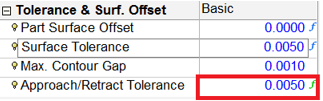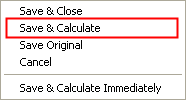NC Preferences > General Preferences
Access: Invoke this function from one of the following locations:
-
Select the Preferences button
 from the Quick Access Toolbar, or
from the Quick Access Toolbar, or -
Select Tools > Main Tools > Preferences from the menu bar.
Navigate to NC > General Preferences.
Define the default NC general preferences.
The General Preferences dialog is displayed.

Interaction
-
Set the required general NC preferences.
|
Always Disassociate Model |
While loading the NC file, disassociate the CAD model from the NC part. This means that changes to the model that are done in CAD mode will not affect the NC part. |
||||
|
Auto Update from Cutters & Holders |
When the procedure cutter is replaced, the system uses the Motion and Machining parameters in the Cutter dialog to automatically update the Motion and/or Machining parameters values in an open NC procedure. If this parameter is not selected, the Motion and/or Machine parameters in an NC procedure can also be updated manually. |
||||
|
When creating from Template, use the values from existing cutters in the Cutters & Holders, instead of the Template Values |
Select this option to create procedures or sequences and set all the relevant procedure parameters according to the values in the Machining and Motion Parameter tabs of the Cutters and Holders dialog. (This is the same as applying the Set all from cutter params action.) If this option is not selected, the relevant procedure parameter values are taken from the template or sequence. This is the default state of this option. This checkbox also applies to the automatic attaching of sequences to hole groups (in Automated Drill). When this option is selected, the automatic setting of parameter values (from the Cutters and Holders dialog), is according to the following rules:
Note: The settings in the Cutters Merging Rules Preferences define whether two cutters are considered the same. |
||||
|
Allow Negative Offsets |
Allow negative offsets when (Spark Gap - Part Surface Offset) is larger than the (tool's flat diameter) / 2. This may result in excess material. |
||||
|
Show Approach/Retract Tolerance |
Display the parameter Approach/Retract Tolerance in the NC parameter tables. This parameter is displayed in the Tolerance & Surf. Offset branch of the parameter table for the Finish, Pencil, and Cleanup procedures.
If this checkbox is not selected, the parameter is not displayed in the NC parameter table. |
||||
|
Save & Calculate |
Select this checkbox to enable you to force immediate execution for the following procedures: The Save & Calculate option from the popup menu can now be used to force immediate execution for the above mentioned procedures.
For additional information, see NC Execution Modes. |
||||
|
Allow Replacing Tool without Suspending Motions |
In Cimatron, you are given the flexibility to choose whether or not to keep the existing toolpath motions when the tool has been changed, thereby preventing any needless recalculation. When this checkbox is marked When this checkbox is OFF |
||||
|
Warn when Post, Report, Simulation or Transformation applies on procedures from a different NC Setup |
Warning messages can be displayed when operations (such as Post Processing, NC Reporting, Simulation and procedure Transformation) from different NC Setups are invoked. Select this checkbox to display these messages, which require a confirmation to either continue or cancel the operation. Default = Selected. |
||||
|
Stock Calculation |
Select one of the following dropdown list of options to define when the procedures will update the stock:
|
-
Press the appropriate approval option.