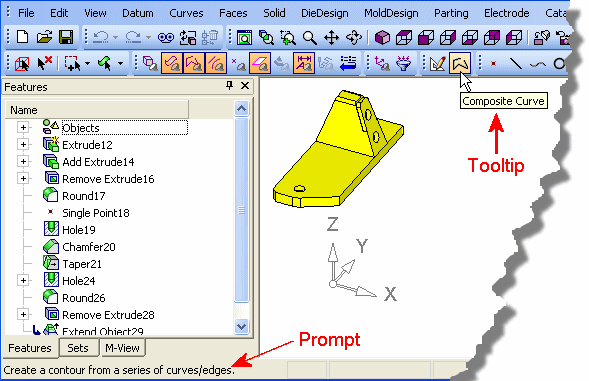|
|
Resources
Various resources of information are available to assist you in learning and using Cimatron.
|
Provider or Reseller |
Our Provider or Reseller network provides local customer support for users throughout the world. |
|
Lists ways to access the Cimatron Help. |
|
|
Integrated Help |
The integrated Help system in Cimatron provides varying levels of assistance, before and after invoking a function. The assistance can be displayed in the following ways:
|
|
Glossary |
Contains definitions terms used in the Help and Cimatron-specific terminology. |
|
This is the resource that you are currently viewing! Includes descriptions and instructions for all of the features and functions in Cimatron. |
|
|
The Cimatron GPP and GPP2 Online Help files are is also available as a User Guides in PDF format. |
|
|
Release Notes |
These are various documents, such as the Installation Guide, License Guide, etc., that are produced with every major software release. |
|
Tooltips and Prompts |
Provide assistance in understanding items in the Cimatron window. Tooltips and prompts are available throughout Cimatron; for example, whether you rest the cursor on a button in the toolbar, or you are in the middle of a function/operation and you want assistance for the next step in the Feature Guide, or to discover the meaning of a status flag. Tooltips give a hint of the entity under the cursor. In this example, by resting the cursor over a button in the toolbar, a tooltip and prompt are automatically displayed that explain the operation of the button.
|
|
Describes the new functionality in this version. |
|
|
Includes step-by-step examples that teach the functionality of Cimatron. |
|