|
|
Line 
Access: Open this function from one of the following locations:
-
Select Mold Design > Runner > Line from the menu bar.
-
Select Runner Design > Line from the Mold Design Guide Toolbar.
Create a line.
Important! You must activate the required assembly before using this operation.
-
Select Line (under Runner Design) on the Mold Design Guide Toolbar to run the Line function.
-
Draw the center lines of the runner bodies. These will be the skeletons of the runner system.
When you exit the Line function, the Line feature will appear in the Feature Tree as follows:
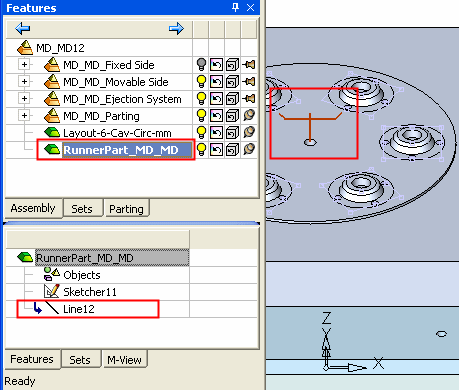
In this case, the Copy Radial function was used to copy the sketched runner to produce the runners shown below.
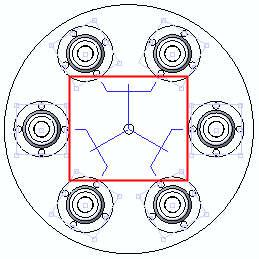
-
Use the Runner Bodies function to create the runner bodies around the lines.
|


