|
|
Save Configuration: Load Optional Components
Access: Select MoldDesign > Mold Tools > Save Configuration from the menu bar.
Define which of the optional components, that were added during the component naming process, are to be mandatory components (components that must be loaded with the configuration). Mandatory and optional components appear during the Add Components stage, when loading a new Mold Base.
The Mandatory Components dialog is displayed:
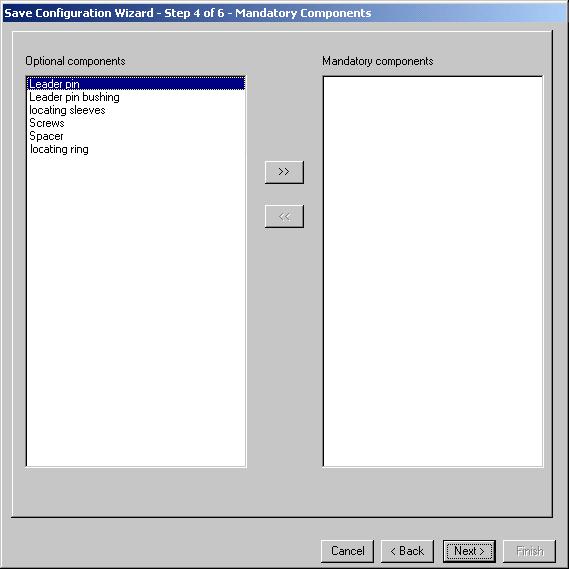
-
To make an optional component into a mandatory component, select the optional component and press the arrow button.
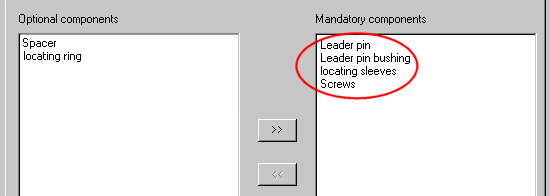
-
When you have finished defining mandatory components, click Next to define dependencies between components.
Note: During the Add Components stage, when loading a new Mold Base, the mandatory components appear grayed out. Optional components can be selected as required.
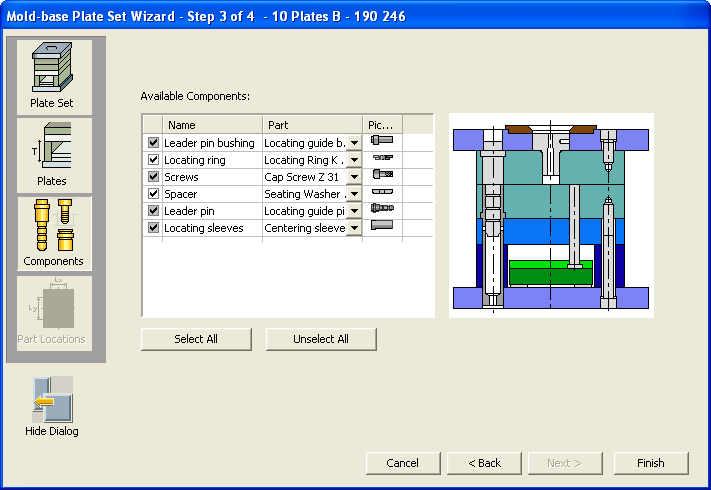
|
