|
|
Packing a CTF (Compressed Transfer File) 
Access: Use one of the following methods:
-
Select File > File Tools > Pack from the menu bar and select the required file(s) or folder in the Cimatron Explorer.
-
Select the required file(s) or folder(s) in the Cimatron Explorer, right-click and select Pack to CTF file.
-
Select the required file(s) or folder(s) in the Cimatron Explorer, right-click and select Copy or Dependent Copy and Paste the selected files into the previously opened CimZip dialog. If folders are selected, only the Copy command is available.
-
See an additional method using the Pack & Unpack CTF Files utility from the Cimatron Control Panel.
Pack (compress) associated Cimatron files into a single Compressed Transfer File (CTF).
A CTF file is a Zip-like format for Cimatron files, containing compressed files, data, and path information. A CTF file can be used for backup purposes or for sending to other users.
A CTF file is the best method for compressing Cimatron files as only the relevant files in a folder are compressed. For example, when creating a CTF file of an assembly, only those files in the folder that are used in the assembly are automatically compressed and included in the CTF file; all other files in the folder that are not used in the assembly are not included in the CTF file. Hence, the CTF file contains all the associated files.
There are a number of ways that you can pack or unpack a CTF file, for more see:
Pack associated Cimatron files into one compressed CTF file
-
InvokeInvoke the Pack function. This involves selecting the files or folder to be compressed into a CTF file.
-
The Cimatron Explorer is displayed. Select the required file(s) or folder.
-
The Pack to CTF File dialog is displayed (this dialog is displayed if either of the first two methods described in the above Access button is used; the third method assumes that the CTF compressed files dialog (CimZip) is already open).
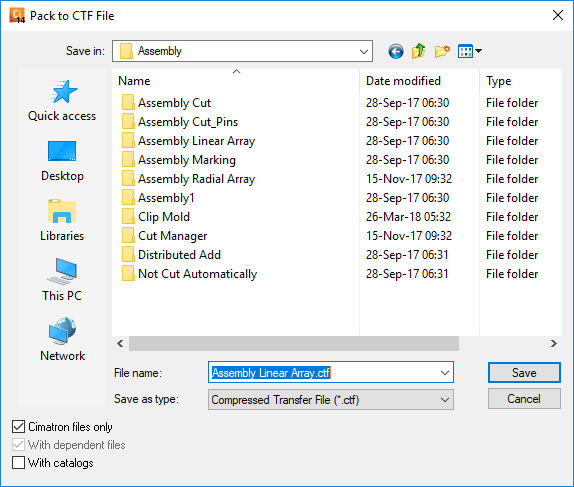
-
Set the appropriate parameters:
|
Save in |
Browse to the folder where you wish to save the CTF file. |
|
File name |
Enter the CTF file name. If an existing CTF file name is selected, the chosen files will be added to the existing file. |
|
Save as type |
Only the CTF file type is available. |
|
Cimatron files only |
Pack only Cimatron files (.elt) and not any other accompanying files, such as jpg files. |
|
With dependent files |
Pack the selected files and all dependent files (sub-assembly files). |
|
With catalogs |
Pack all catalog files connected to the chosen files. |
Note: It is recommended to Pack projects by selecting the folder containing the projects so that the CTF file will include the relative path name.
-
Click Save to complete the Pack operation.
|
