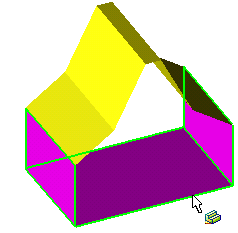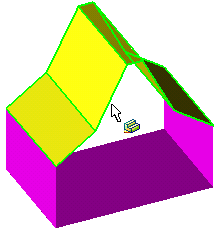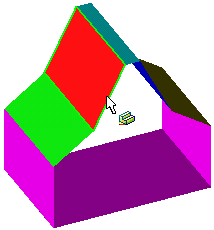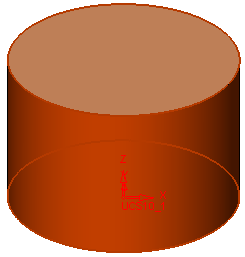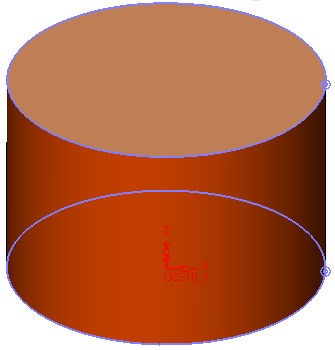|
|
Unstitch : Options and Results
: Options and Results
Access: Open this function from one of the following locations:
-
Click the
 button in the toolbar.
button in the toolbar. -
Select Faces > Main Tools > Unstitch from the menu bar.
-
Select Unstitch on the popup menu if no geometry is selected.
Separate faces of objects into individual objects.
The following example is used to demonstrate the Unstitch function. The magenta faces comprise one open object.
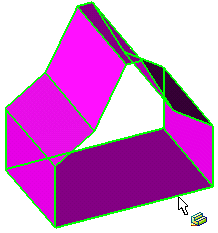
The Unstitch function will be used to separate faces into individual objects.
Required Step 1

Select the faces to be unstitched. The five top faces were selected.
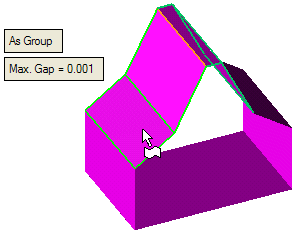
The toggle option As Group / As Single is displayed, which enables you to decide how each face is to be treated:
|
As Group |
All selected faces will comprise one object, as long as the faces share edges. When this option is selected, the Max. Gap parameter is displayed. Enter the Max. Gap Stitch Tolerance to join the objects. The initial default tolerance value is as defined in the Preferences. See the same Preference also for the tolerance range. See the examples below. |
||||
|
As Single |
Each face to be a separate object. When this option is selected, the toggle option With Heal / Without Heal is displayed.
See the examples below. |
|
When the As Group button is selected, all selected faces will comprise one object, as follows: |
When As Single is selected, each selected face will become an individual object, as follows: |
|
|
|
|
|
|
When the With Heal button is selected, the tolerant model becomes a non-tolerant model, as follows: |
When the Without Heal button is selected the tolerant edges/vertices will remain tolerant, as follows: |
|
|
|
If you want to join faces into one object, use the Stitch function.
Click OKOK or ApplyApply in the Feature Guide to complete the function. When completed, the UnStitch feature will appear in the Feature Tree as follows:
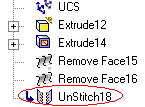
|