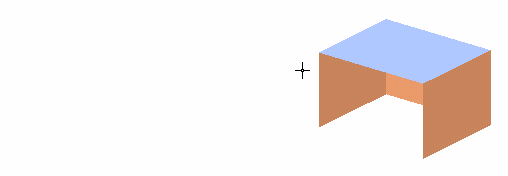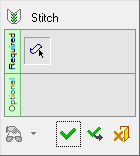|
|
Stitch
Access: Open this function from one of the following locations:
-
Click the
 button in
the toolbar.
button in
the toolbar. -
Select Faces > Main Tools > Stitch from the menu bar.
-
Select Stitch on the popup menu if no geometry is selected.
Stitch faces that are separate objects into one object.
The objects must share boundaries. An option is included for healing gaps between objects.
Notes:
-
A stitch tolerance can be defined in the Preferences Editor under Tools > Preferences >Modeling > Stitch properties.
-
The default is 0.001 mm.
-
If you want to join several objects into one object, regardless of boundaries, use the Merge function.
-
If you want to separate faces from an object, thus creating separate objects, use the Unstitch function.
|
Demo: Press the button below to view
a short movie demonstrating the function:
|
Practice: Press the button below to open Cimatron with a practice ELT file similar to that used to create the movie (if the relevant feature already exists in the ELT file, you can either edit it or delete it and create a new feature). |
|
|
|
General Interaction
The following is the Feature Guide for Stitch.
|
|
|
Required Step 1 ![]() : Pick the objects to be stitched.
: Pick the objects to be stitched.
Detailed Interaction
See Options and Results.
|