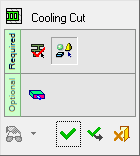|
|
Cooling Cut 
Access: Open this function from one of the following locations:
-
Select Mold Design > Cooling > Cooling Cut from the menu bar.
-
Select Cooling > Cooling Cut from the Mold Design Guide Toolbar.
Cut the mold plates and inserts by cooling objects (cooling channels) and cooling items (nipples, plugs, etc.).
Use this function to perform the cut operations on cooling channels that were created by the Cooling Objects function, when the Without Cut option was used.
General Interaction
The following is the Feature Guide for Cooling Cut.
|
|
|
Required Step 1 ![]() : Pick cooling objects (cooling channels) and cooling items (nipple, plugs, etc.).
: Pick cooling objects (cooling channels) and cooling items (nipple, plugs, etc.).
Required Step 2 ![]() : The Cut Manager is displayed; select the objects to be cut.
: The Cut Manager is displayed; select the objects to be cut.
Optional Step 1 ![]() : Activate Visual Analysis.
: Activate Visual Analysis.
Detailed Interaction
See Options and Results.
|