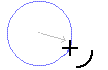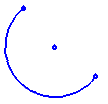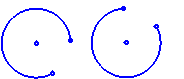|
|
Arc 
Access: Invoke the Sketcher, define the sketch plane and then invoke this function from one of the following locations:
-
Click the Arc button
 in the Sketcher toolbar.
in the Sketcher toolbar. -
Right-click the graphics area and select Arc from the popup menu.
Create an arc.
Arcs can be created in the following ways:
|
This is the default option and enables you to create an arc from a point on its circumference.
|
|
|
Create an arc from its center point.
|
|
|
Create an arc that is tangent to a selected entity. The two entities are mutually constrained. |
|
|
Create a copy of an existing arc. The two arcs are mutually constrained.
|
Dynamic constraint lines appear in the graphics display area to help you position your arc relative to the XY axis or other entities. When creating tangent arcs you can use alignment constraints. See Alignment with Existing Entities.
When you create a new arc relative to an existing entity, the new arc and the related entity are mutually constrained. You can also define additional constraints for a new arc.
Note: In some cases, the arc can appear as a circle.
|