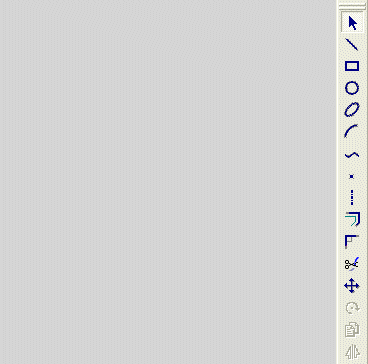|
|
Creating a Circle from its Center
Access: Invoke the Sketcher, define the sketch plane and then invoke this function from one of the following locations:
-
Click the Circle button
 in the Sketcher toolbar.
in the Sketcher toolbar. -
Right-click the graphics area and select Circle from the popup menu.
Create a circle.
The procedure below describes how to create a new circle from its center. The new circle can also be constrained by additional entities in the graphics display area.
|
Demo: Press the button below to view a short movie demonstrating the function: |
|
|
Create a circle from center
-
Select the Circle tool
 .
.
The cursor appears in the graphical display area as a crosshair-and-circle  .
.
Note: The circle Center option is the default option in the popup menu and is automatically selected, irrespective of whether another option has previously been used.
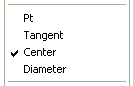
-
Click the point in the graphics display area that will be the center of the new circle.
-
Move the cursor. An image of the new circle appears.
-
You can define an additional constraint for the new circle.
-
Move the cursor away from the starting point. The circumference of the new circle expands.
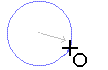
-
Click to define the new circle.

Note: Dynamic constraint lines can help you position the new circle relative to points of other entities.
|