|
|
Instance To Part  : Options and Results
: Options and Results
Access: Open this function from one of the following locations:
-
Select Assembly > Tools > Instance To Part from the menu bar.
-
Select Instance To Part on the Graphics Area popup menu.
Convert Instances (parts that exist more than once in the assembly) into independent parts or into another group of instances.
Required Step 1 
Pick one or more instances to be converted.
Note: You can also pick the instances before running this function.
What happens next depends upon whether a single or multiple instances are picked.
Single Instance
Convert an instance into an independent part.
Pick the instance to be converted.
The As Single / As Group switch is dimmed; this is only displayed when picking multiple instances.
The Recreate Cut / Don't Recreate Cut switch is used to recreate (or not) any Cut and Thread features existing on the selected instances, onto the new independent part.
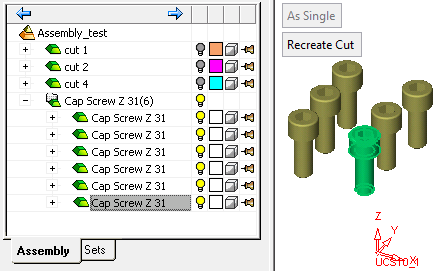
Click OK ![]() or Apply
or Apply ![]() in the Feature Guide to complete the function. The instance is converted into an independent part and the Assembly Tree is updated.
in the Feature Guide to complete the function. The instance is converted into an independent part and the Assembly Tree is updated.
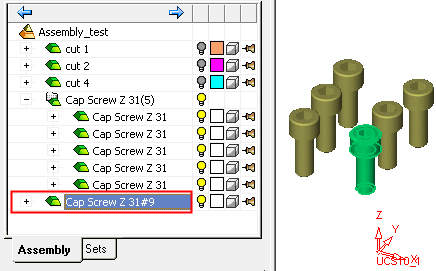
Multiple Instances
Convert multiple instances into:
- Single components
- another group of instances (creates a new folder of instances)
Pick the instances to be converted. The As Single / As Group switch is now displayed.

|
As Single |
The instance(s) are converted as single (independent) parts and are displayed as such in the Assembly Tree (much the same as the option Different Components). This is the default option if a single instance is picked. |
|
As Group |
The instances(s) are converted as a group under one folder (they are converted into another group of instances) and are displayed as such in the Assembly Tree. A change in one of the copies, updates the other copies (much the same as the option Same Component). |
|
Recreate Cut / Don't Recreate Cut |
The Recreate Cut / Don't Recreate Cut switch is used to recreate (or not) any Cut and Thread features existing on the selected instances, onto the new independent part. |
Set the parameters.
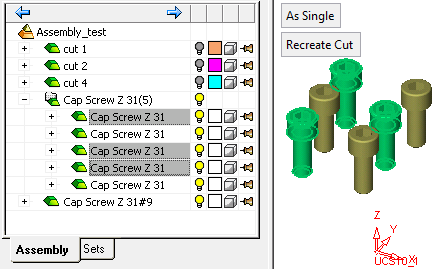
Click OK ![]() or Apply
or Apply ![]() in the Feature Guide. The instance is converted into another group of instances and is displayed as such in the Assembly Tree.
in the Feature Guide. The instance is converted into another group of instances and is displayed as such in the Assembly Tree.
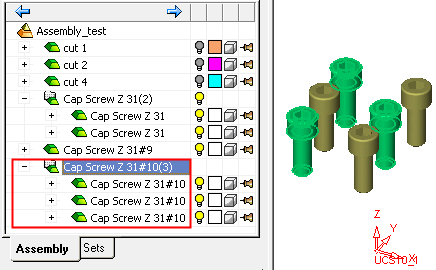
Conversion Results
The instances are deleted, including their Cut and Thread operations, and are copied into new parts (or instances). The new parts are added to the assembly in the same locations.
The new parts have the same name as when they were instances, together with # and a number.
All the connect features that were on the instance are re-created on the new part, and if the Recreate Cut option is used, also including any Cut and Thread features.
The parts resulting from this function cannot be edited by Edit Add.
If instances are picked from a non-active assembly, the assembly with the instances will automatically be activated.
|


