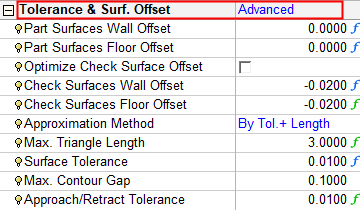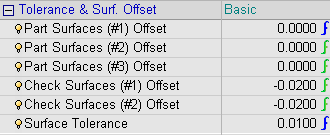|
|
Tolerance & Surface Offset Parameters
The Tolerance & Surf. Offset branch enables you to define the level of control over its use and over the display of the parameters in the branch. The following branch options are available: Basic and Advanced - Basic is the default option.
Note: Only the Advanced option is available for Legacy procedures. However, if the contents of the parameter branch is the same for the Basic and Advanced options, only the Basic option is shown.
Click here for a complete list of parameters in this table.
Branch option: Advanced
For a parameter description, click on a parameter in the dialog image below.
Depending on the procedure and your parameter settings, some parameters may not be available or other parameters may be displayed.
|
|
Notes:
-
If a Micro Milling toolpath has been defined, the default value for the Max. Contour Gap parameter overrides the value defined in the Preferences.
-
The Advanced option of the Tolerance & Surface Offset table enables you to define different Wall and Floor offsets for Part Surfaces and Check Surfaces.
-
If more than 1 Part and/or Check Surface Groups are defined (in the Geometry Parameters Table), the Advanced Tolerance & Surface Offset table may appear as followsas follows.
In this example, 3 part surface groups and 2 check surface groups are defined in the Geometry Parameters Table.
In the Advanced option of the Tolerance and Surface Offset table, this allows you to define different Wall and Floor offsets for each group of surfaces.
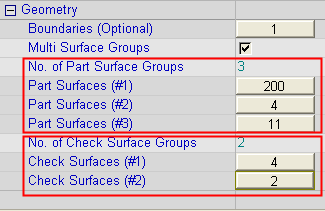
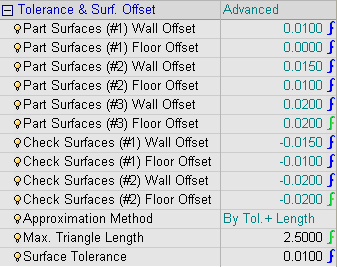
-
The Advanced option enables Volumill Precision adjustment for the Rough Milling procedure. The options are Low, Medium, High, and Very High. The default setting is Medium.
Branch option: Basic
The default option for this branch is Basic. This enables minimal control over the tolerances and surface offsets.
For a parameter description, click on a parameter in the dialog image below.
Depending on the procedure and your parameter settings, some parameters may not be available or other parameters may be displayed.
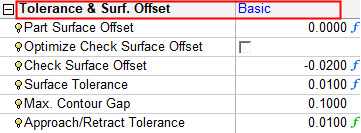
Note: If more than 1 Part and/or Check Surface Groups are defined (in the Geometry Parameters Table), the Basic table may appear as followsas follows:
|
In this example, 3 part surface groups and 2 check surface groups are defined in the Geometry Parameters Table. |
In the Basic option of the Tolerance and Surface Offset table, this allows you to define different offsets for each group of surfaces. |
|
|
|
In the CurveMx 5x function, the only available option is Basic.
For a parameter description, click on a parameter in the dialog image below.
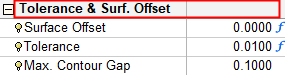
|