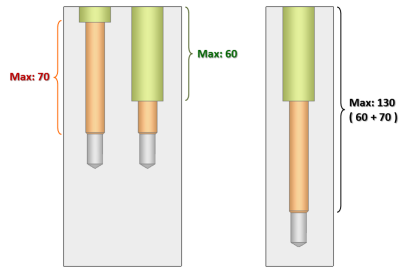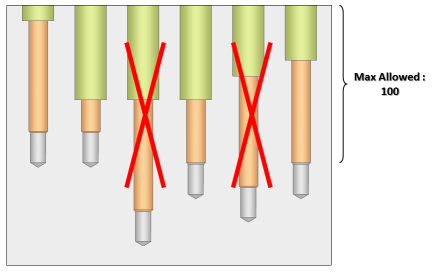|
|
Geometrical and Sequence Tables: Formula Expressions
Access: Open this function from one of the following locations:
Select an Automated Drill procedure (from the Process Manager) and choose one of the following:
-
Select NC Utilities > Automated Drill > Define/Modify Sequence from the menu bar.
-
Select the appropriate group (see the note below) and then select NC Utilities > Automated Drill > Define/Modify Sequence from the menu bar.
-
Select the appropriate group (see the note below) and then select Define/Modify Sequence from the Automated Drill Guide.
-
Double-click the appropriate group (see the note below).
-
Right-click the appropriate Unassigned Group in the Group and Sequence Manager and select Define Sequence from the popup menu.
Note: The appropriate group can be either a Sequence Group or Unassigned Group.
Define/edit a Hole Sequence.
A Hole Sequence is a set of faces describing a hole.
This function enables you to pick a group of holes, define a technological process (drilling sequence) to machine the holes and attach the drilling sequence to the group.
Formula expressions
Numerical Formulas can be used for Sequence Constraints (used in the Geometrical Data table) and for the following Automated Drill Parameters; Top Delta, Delta Retract and Bottom Delta.
When a geometrical variable is entered in the constraint cell (eg. A_TOP), the system automatically adds the segment name part of the constraint (eg. A), into the Segment Column. See below for the types of geometrical variable that can be used in formulas. See the Formula Usage Example, below.
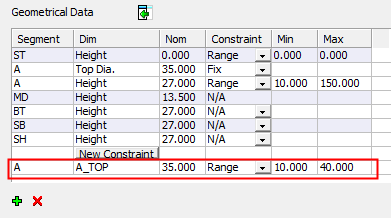
Boolean Formulas (true, false) can be used for Conditions (used in the Cutter Sequence Data table).

The formulas can hold mathematical expressions, including:
Constant Numbers.
The four numerical operations: "+", "-", "*", "/".
Geometrical Variables (non-case sensitive). The formula for the Geometric Variables is as follows (where X is one of the segment names: A, B, etc.):
-
X_TOP = Top diameter
-
X_BOT = Bottom diameter
-
X_HGT = Height
-
X_ANG = Angle
-
X_RAD = Radius
-
X_ATH = Attribute Height
-
X_BRC = Breach Height
Relation expression: "<", "<=", ">", ">=", "=", "<>" (used for Boolean formulas for Conditions in the Cutter Sequence Data table).
And (&&), OR (||) operations and NOT(!).
Parenthesis "(", ")".
Functions, such as: min(a,b), max(a,b), abs(a), round(a), sin(a), cos(a).
When used within an operation, the tool related parameters refer to the operation tool:
-
tldi – tool diameter
-
crrd - corner radius
-
crln – clear length
-
ctln – cut length
-
guln – gouge length
-
tpan – taper angle
Formula usage example
In Automated Drill, sequences are automatically matched to relevant holes based on a list of constraints.
To allow one sequence to match holes with different depths, a range may be used for any single parameter. For example, the same sequence can be used on holes with a depth of up to 70 with counter-bore of up to 60. According to these ranges, the maximum hole depth can be up to 130 (see the image below), which might be too deep.
|
|
The image on the right shows the maximum range of the hole segments. The image on the left shows the maximum hole that meets these ranges. |
By defining a formula-based constraint that includes several parameters, you can (for example) limit the maximum depth to 100.
|
|
After limiting the sum of the two segments to 100, the holes that are crossed out will not be included in the sequence. |
|