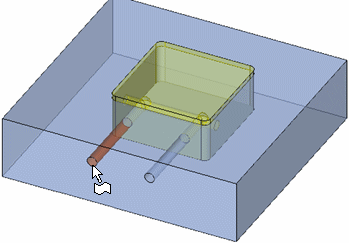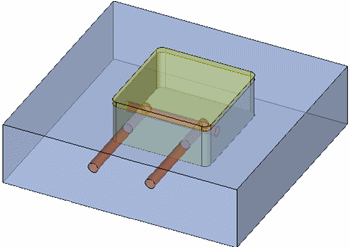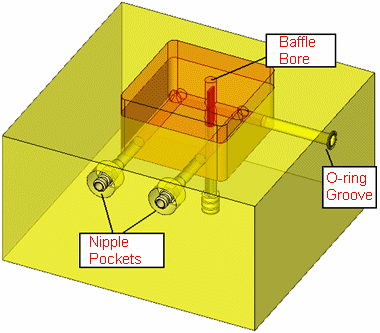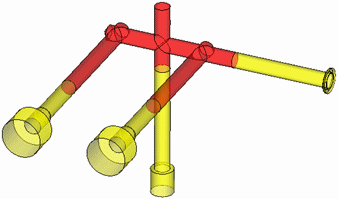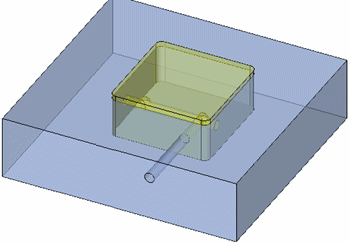|
|
Remove Cooling Circuit  : Options and Results
: Options and Results
Access: Open this function from one of the following locations:
-
Select Mold Design > Cooling > Remove Cooling Circuit from the menu bar.
-
Select Cooling > Remove Cooling Circuit from the Mold Design Guide Toolbar.
Remove the holes of connected cooling lines. This enables you to quickly edit cooling systems.
Required Step 1 
Pick the cooling channels to be removed.
The following options are available:
|
When a cooling channel is picked, the faces of the whole cooling circuit including the faces of the cooling items are automatically selected for removal. |
|
|
Allows you to complete the selection by picking or unpicking any other face. |
Circuit Selection
When a cooling channel is picked, the faces of the whole cooling circuit including the faces of the cooling items are automatically selected for removal.
|
In the example below, the face of one of the cooling channels is picked. |
All the faces belonging to the same cooling circuit are automatically selected. |
|
|
|
If there are more circuits that are based on the same wire body, they are also selected.
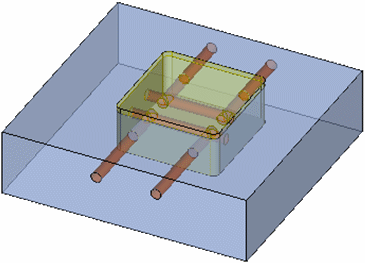
|
The faces of the whole cooling circuit, including the faces of the cooling items are automatically selected. In the example below,... |
the following faces are selected. |
|
|
|
Press OK ![]() or Apply
or Apply ![]() in the Feature Guide to complete the function.
in the Feature Guide to complete the function.
All the cooling items in the same cooling circuit are removed.
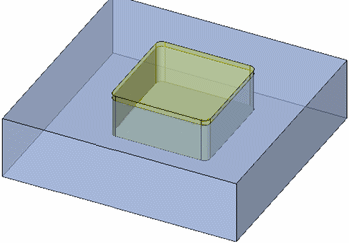
Manual Selection
When a cooling channel is picked, only the faces of the picked channel are selected for removal. This option enables you to manually pick the cooling channels to be removed.
|
In the example below, the face of one of the cooling channels is picked. |
Press OK |
|
|
|
Switching to the Manual Selection option does not clear any previous selection. This enables you to pick/unpick faces using this option.
Results:
The results of running Remove Cooling Circuit are as follows:
-
All selected faces are removed and the holes in the plate walls are closed as in the function Remove and Extend..
-
The cooling part is disconnected from its child parts. This means that editing the cooling part does not entail regenerating the plates.
-
Cut and Thread features that were created by cooling objects are also rerouted.
-
A Remove Cooling Circuit feature is created in the Feature Tree for every part involved.
Editing:
-
The Remove Cooling Circuit feature inside the parts can be edited when the part is activated.
-
Editing this feature enters the same editing session as the Remove & Extend tool.
|