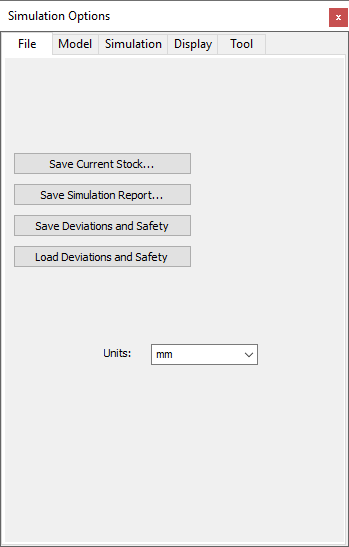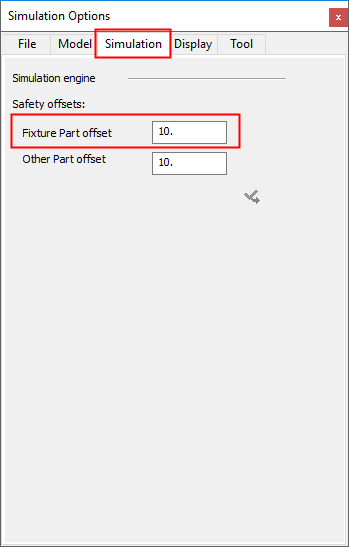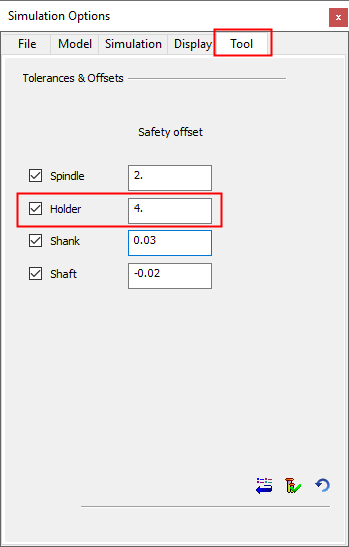|
|
Simulation Options 
Access: Invoke the Machine or Material Removal Simulator and select Simulation Options from the Simulator Guide.
Control all the parameters and behavior of the simulation mechanism.
The Simulation Options dialog is displayed:
|
|
Tabs: In some cases a collision may be detected based only on the safety offset parameter settings. See Safety Offset "Collisions", below. |
Safety Offset Collisions
In some cases a collision may be detected based only on the safety offset parameter settings. In the example below a collision was detected between the Holder and the Fixture, when actually there seems to be quite a big space between them. So why was a collision detected?
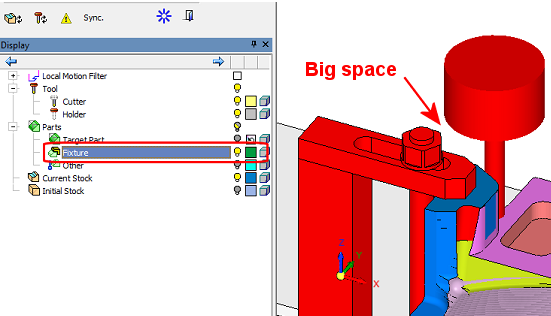
In the Simulation tab of the Options dialog, notice the 10mm safety offset for the Fixture Part Offset. In the Tool tab, notice the 4mm safety offset for the Holder. These two values are taken into consideration while collisions are detected. In this case, the distance between the holder and the fixture at this point was probably less than 14mm!
|
|
|
In this case, change one of the offset values and click the Apply button. The simulator engine will recalculate to verify the changes.
|