|
|
Springback: Copy / Mirror Points
Access: Open this function from the following location:
-
Select the Copy / Mirror Points button from the Springback Points Dialog. This dialog appears in Springback Deform and Advanced Warping.
Copy (UCS to UCS) and mirror selected points from a point cloud.
General Interaction
The following is the Feature Guide for Trimming Punches.
|
|
|
Required Step 1 ![]() : Pick the points (from the point cloud) to be copied/mirrored.
: Pick the points (from the point cloud) to be copied/mirrored.
Required Step 2 ![]() : Set whether to copy or mirror the selected points.
: Set whether to copy or mirror the selected points.
Required Step 1 
- Pick the points (from the point cloud) to be copied/mirrored.
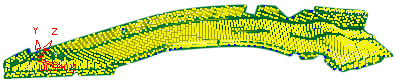
- Pick by Box is available for the original (yellow) points.
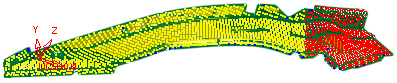
Required Step 2 
-
Set whether to copy or mirror the selected points.
Copy
Copy the selected points from UCS to UCS. Pick the original and destination UCSs.
Select the origin UCS and then select one or more destination UCSs. To change the destination, click an existing destination UCS and then choose a new UCS. To reselect both UCSs, click the existing origin UCS and then reselect both UCSs.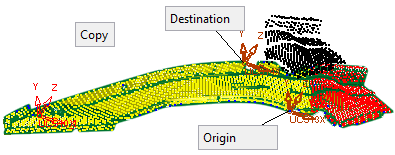
The selected UCSs are marked as Origin and Destination and the points are copied.
Mirror
Mirror the selected points about a plane. Pick the geometry to define the plane (plane, planar face, line or points).
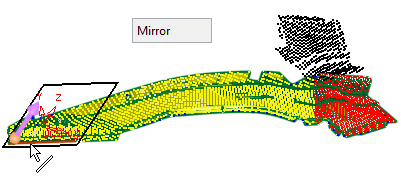
In the example above, a line was selected. As a result, a plane and direction arrow are displayed and the points are mirrored about the plane in the defined direction.
|
