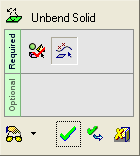|
|
Unbend Solid 
Access: Open this function from the following location:
Access: Open this function from one of the following locations:
-
Select Solid > Warp > Unbend Solid from the menu bar.
-
Select Die Design > Geometry Manipulation > Unbend Solid from the menu bar.
-
Select Geometry Manipulation > Unbend Solid from the following Die Design Guide: Die Process Design Guide (Forming).
Straighten bent solid objects.
General Interaction
The following is the Feature Guide for Unbend Solid.
|
|
|
Required Step 1 ![]() : Pick a reference (fixed) face (either planar or closed cylindrical) or press the curve filter to pick a straight edge.
: Pick a reference (fixed) face (either planar or closed cylindrical) or press the curve filter to pick a straight edge.
Required Step 2 ![]() : If required, unpick some of the system selected faces. Set the displayed parameters.
: If required, unpick some of the system selected faces. Set the displayed parameters.
Detailed Interaction
See Options and Results.
|