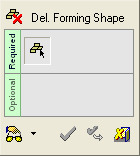|
|
Delete Forming Shape 
Access: Open this function from one of the following locations:
-
Select Die Design > Forming Shapes > Delete from the menu bar.
-
Select Forming Shapes > Delete from the following Die Design Guide: Die Process Design Guide (Forming).
Delete a forming shape from the forming environment.
Note: You can add, relocate or insert & reconnect forming shapes or add transfer shapes as required.
General Interaction
The following is the Feature Guide for Del. Forming Shape.
|
|
|
Required Step 1 ![]() : Pick the forming part which you want to delete.
: Pick the forming part which you want to delete.
Detailed Interaction
See Options and Results.
|