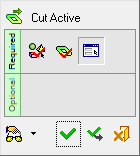|
|
Cut Active 
Access: Open this function from one of the following locations:
-
Select Mold Design > Tools > Cut Active from the menu bar.
-
Select Parting > Tools > Cut Active from the menu bar.
-
Select Die Design > Tools > Cut Active from the menu bar.
-
Select Cut Active from the Mold Design Guide Toolbar, Parting Guide Toolbar or the Die Tool Design Guide Toolbar (DieDesign).
Cut a part by active and parting surfaces of an opening direction.
This function enables you to select a plate (stock) and then to select parting faces (which may be from different parts). The system then automatically stitches the selected parting faces and then either cuts the stock by these parting surfaces, or imports the parting faces to the plate part.
General Interaction
The following is the Feature Guide for Cut Active.
|
|
|
Required Step 1 ![]() : Pick a plate (stock) to be cut by the parting faces (or select the part from the Assembly Tree).
: Pick a plate (stock) to be cut by the parting faces (or select the part from the Assembly Tree).
Required Step 2 ![]() : Pick the parting faces which will cut the stock that was picked in the 1st step and then press exit.
: Pick the parting faces which will cut the stock that was picked in the 1st step and then press exit.
Required Step 3 ![]() : Either cut the object selected in the 1st step by the parting surfaces selected in the 2nd step, or import the parting surfaces to the object.
: Either cut the object selected in the 1st step by the parting surfaces selected in the 2nd step, or import the parting surfaces to the object.
Detailed Interaction
See Options and Results.
|