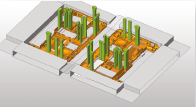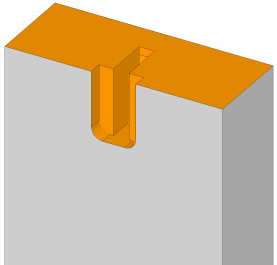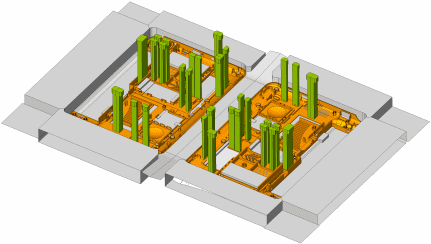|
|
Mold Design Menu: Insert Tools
Access: Open this group of functions from one of the following locations:
-
Select Mold Design > Insert from the menu bar. Select the required function.
-
Select Insert from the Mold Design Guide Toolbar. Select the required function.
This group of functions provide a simple automated way to add inserts and enable you to establish pockets in the core and cavity at a very early stage in design, so that time-consuming wire EDM and milling operations can begin on the first day of design.
|
|
The following functions are available in this group:
|
|
Create the insert geometry and its cutting object including reliefs and cut the plate with it. |
|
|
|
||
|
|
Add a part/component to the assembly/sub-assembly. |
|
|
|
Add a wedge to a solid object to lock it in position. A cutting object can also be selected. |
|
|
|
Cut component(s) automatically by component(s) with Cutting Objects according to their cutting rules. |
|
|
|
Cut an insert by active and parting surfaces. |
|
|
|
Create a new object that will be marked and used as a cutting object. This function is displayed in the Insert and Lifter tool groups; in the Insert group it is displayed if a part is activated. |
|
|
|
Extrude a contour to add or remove material. This function is displayed if a part is activated. |
|
|
|
Insert a cavity in the relevant active part(s) to make room for an insert. |
|
|
|
The Cimatron Sketcher is the graphic environment used to create sketches - 2D parametric geometry. The 2D geometry can then be used elsewhere in Cimatron's hybrid environment, such as in Part Modeling functions or in NC. The Sketcher is a powerful, yet intuitive, tool enabling you to create and modify entities in relation to each other. |
|
Example of an insert that was automatically created using the function: |
Example showing multiple inserts placed in the same operation: |
|
|
|
Benefits
-
Fast creation of multiple inserts.
-
Early start for manufacturing process.
-
Short delivery time.
|