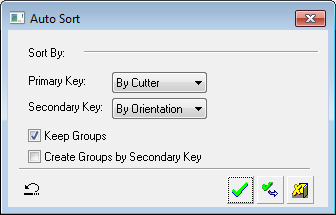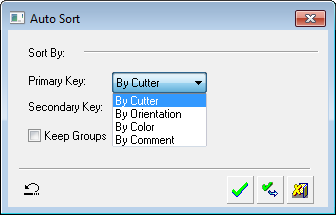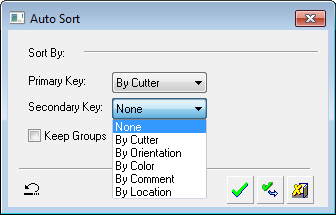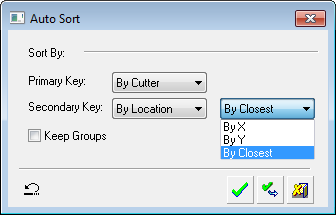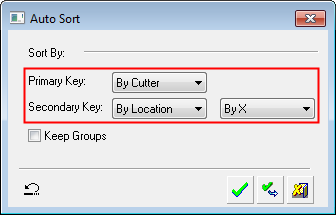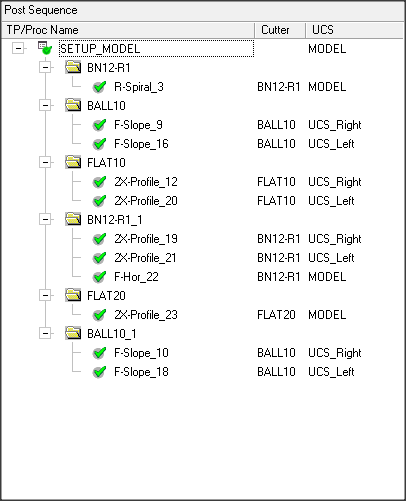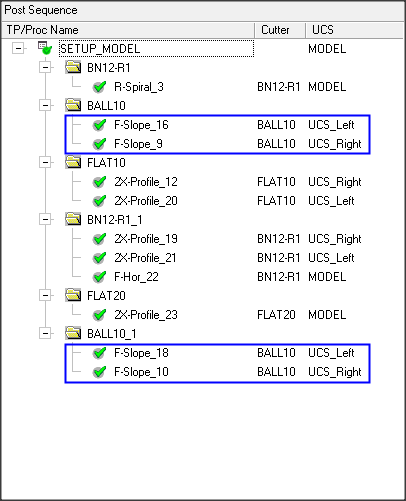|
|
Procedures: Reorder - Sort 
Access: Open this function from one of the following locations:
-
Select NC Process > Post & Report > Post Process from the menu bar.
-
Click the Post Process button
 in the NC
Guide.
in the NC
Guide. -
Click the Post Process button
 in the Job
Manager.
in the Job
Manager. -
Right-click on an item in the Process Manager, or anywhere in the graphics window when no procedure is active, and select NC Guide Commands > Post Process from the popup menu.
Select and order procedures for Post Processing, NC Setup Reporting, Machining Simulation and also when adding a new job via the Job Manager. The process is similar for each of these dialogs.
Automatic grouping and sorting options, as well as manual reordering capabilities, enable you to rearrange the order of the selected procedures for the required process. The automatic reordering maintains the technological integrity, such that no cut is performed if the previous cut in the same area has not yet been performed.
The Post Process dialog is used for examples.
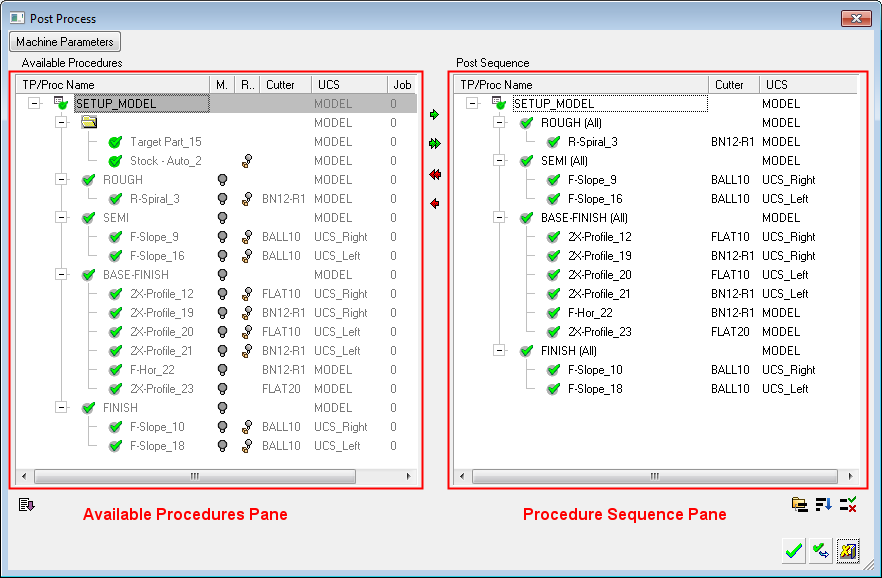
Procedures in the Sequence pane can be reordered by various Sort criteria. See also: Group, Interference Test and Manual.
Click the Sort button ![]() to display the Auto Sort dialog.
to display the Auto Sort dialog.
|
|
|
|
Group by Primary Key options: |
Group by Secondary Key options: |
|
|
|
Sort Primary Key
The Primary Key defines the sorting order into main groups.
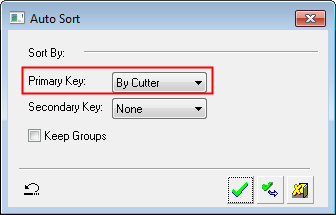
In the example below, the Primary Key > By Cutter was selected and the sorting result is displayed in the Sequence pane:
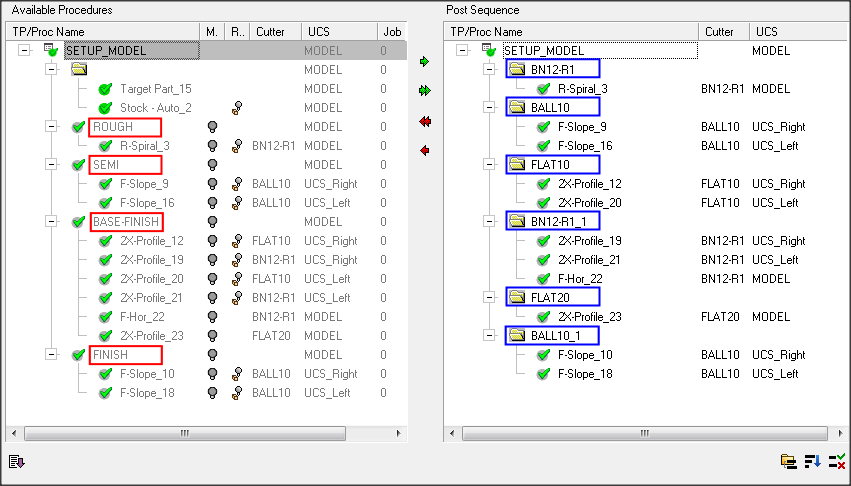
In this example, the following occurred in the Sequence pane:
The procedure order has changed. The procedure 2X-Profile_20 has moved before 2X-Profile_19. When sorting, procedures are allowed to be moved from their original position.
Instead of the four original TP folders (in the left pane), there are six groups named by the cutter in use. Even though there are only four different cutters in use, six groups were created, as cutters BN12-R1 and BALL10 each have two groups in different places.
The reason for the two extra groups is detailed below in Automatic Reorder Notes #2.
Notes: Automatic Reorder
-
When multiple NC Setups exist, they do not participate in the automatic reorder; all reordering takes place separately with each NC Setup tree.
-
If procedure X originally precedes procedure Y (in the Process Manager) and they both work in the same area, then the same order is kept while optimizing. If they don't work in the same area, the order does not need to be kept.
The 'same area' is checked as overlapping of procedure world boxes (motions + safety). To maintain technological integrity, they system does not allow a cut if the previous cut in the same area has not been performed. -
A Preference option enables manual changes in the procedure order. This option can be turned ON or OFF.
Sort Secondary Key
The Secondary Key defines the sorting order within the Primary Key main groups.
|
If the Secondary Key By Location is selected, additional options are available: |
|
|
|
|
In the example below, the Primary Key > By Cutter and Secondary Key > By Location > By X was selected and the sorting result is displayed in the Sequence pane:
|
Primary Key > By Cutter: |
Secondary Key > By Location > By X |
|
|
|
In this example, the following occurred in the Sequence pane:
The procedure order has changed. In both BALL10 groups, the procedures switched places. The left side, which has a lower X value, is placed first.
Sort Keep Groups
The Keep Groups option enables you to keep the existing group structure while reordering.
If ON, each group is reordered separately. If OFF, all procedures are reordered together.
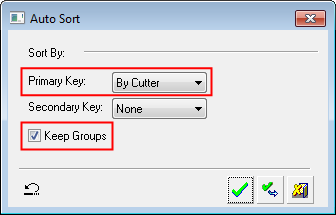
In the example below, the Primary Key > By Cutter and Keep Groups option was selected and the sorting result is displayed in the Sequence pane:
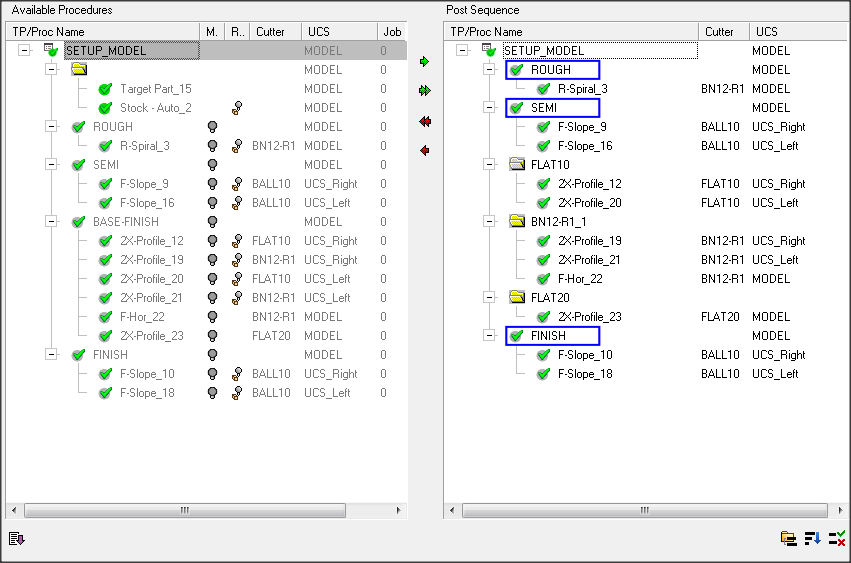
In this example, the following occurred in the Sequence pane:
The ROUGH, SEMI and FINISH TP folder groups were not changed/renamed.
Only the BASE-FINISH TP folder was split, as this is the only folder that contained multiple cutter procedures, which required sorting. The other TP folders contained one cutter, so no sorting was required.
Keep Groups by Secondary Key
The Keep Groups by Secondary Key option enables you to keep the group structure by the secondary key criteria while reordering. This option is only displayed if the Secondary Key is not None, By Location and is not the same as the Primary Key.
If ON, groups are created for all procedures that are identical in the Primary and Secondary keys. If OFF, groups are created only for those procedures that meet the Primary key.
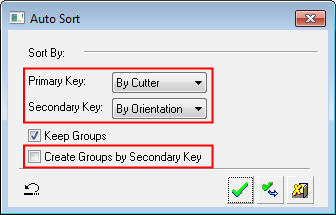
|