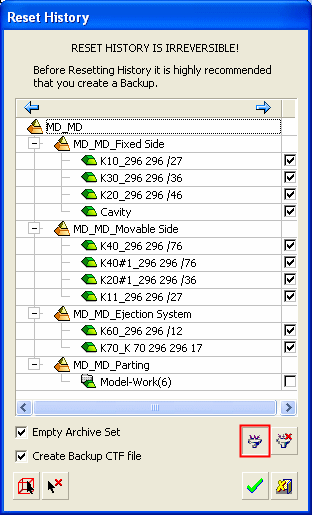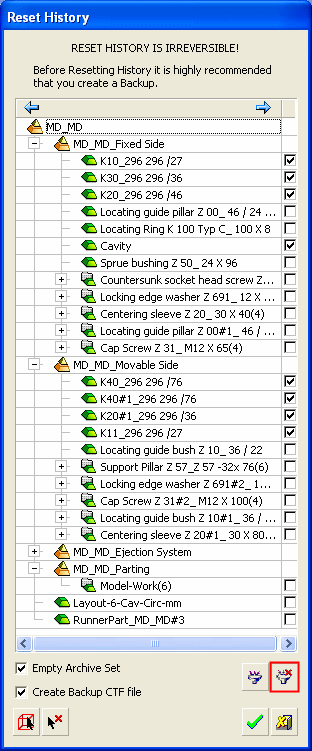|
|
Reset History in Assembly 
Access: Open this function from the following location:
-
Select Edit > Feature Management > Reset History from the menu bar.
Reset History in Assembly is used to reset history on many parts in the assembly environment. When this is applied to an assembly that has become large and heavy, the result is a light assembly that can easily be manipulated by the Quick Modification Tools.
Notes:
-
Reset History is irreversible! You cannot Undo this operation.
-
It is highly recommended that you create a backup before using this function.
The Reset History dialog is displayed:
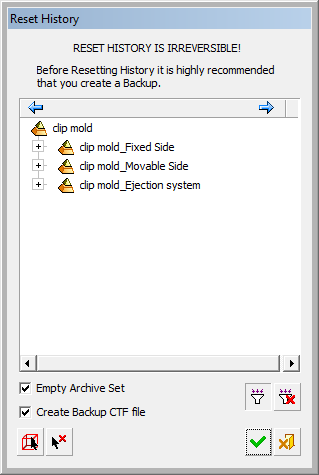
Interaction
-
Expand the tree in the Reset History dialog and select the checkbox of the parts whose history you wish to reset.
Note: Any part selected in the Reset History dialog is highlighted in the graphics area.
The following actions are available in the Reset History dialog.
|
Empty Archive Set |
Remove the geometry of all geometries in the Archive Set before resetting the history. Geometries that cannot be removed will be ignored. This option is selected by default. |
|
Create Backup CTF file |
Since the Reset History is an irreversible operation, this option is used to create a CTF backup file. When OK |
|
|
Select all the parts in the tree. |
|
|
Clear the selection of all the parts in the tree. |
|
|
FilterFilter the assembly tree to include the following:
|
|
|
UnfilterUnfilter the tree to display the whole assembly tree.
|
-
Press OK
 to complete the function. The history of all selected parts is reset. Reset history is implemented on all features in the parts. Memory consumption is reduced immediately.
to complete the function. The history of all selected parts is reset. Reset history is implemented on all features in the parts. Memory consumption is reduced immediately.
Result on Assembly operations:
-
Add operations, Assembly Copy and Mirror Part operations remain in the tree without any changes.
-
The following operations are deleted from the tree if the history of one of the related parts was reset:
Assembly Cut By Selection, Automatic Cut, Pocket Cut, Cooling Channels, Ejector Pocket.
The following example illustrate this behavior;
-
-
Resetting the history of a plate that is cut by screws results in the deletion of all assembly cuts on this plate.
-
Resetting the history of a plate that is cut by Ejector Pocket results in the feature being deleted from the tree.
-
Resetting the history on an Ejector results in the Ejector Pocket not being recreated (however, it could manually cut the parts). Editing the Ejector Pocket will not work on this ejector.
-
Resetting the history on a Runner results in the assembly operation Runner Body being deleted.
-
|