|
|
STRAK Import
Access: Open this function from one of the following locations:
-
Click the
 button from the toolbar.
button from the toolbar. -
Select File > Import > Import to New File or Import to Current File from the menu bar.
When the Import dialog is displayed, select STRAK from the Files of Type field.
Convert (import) STRAK files into the Cimatron format.
UseUse this data interface operation. To import a STRAK file, follow the general import interaction. The parameters specific to this operation are shown below (these are displayed when the Expand button ![]() is pressed in the Import dialog).
is pressed in the Import dialog).
For a summary of the Data Interface Import/Export formats supported by Cimatron (including their CAD version numbers), see Cimatron's Import/Export Capabilities at a Glance.
Cimatron retains the settings of the data interface (Import/Export) dialog from its last use, including the menu state (expanded or collapsed) and the tab that was opened.
Notes:
-
To define default settings for the Advanced parameters, use the Data Interface Preferences. Press the
 button (on the top right corner of the Import dialog) as a short cut to the Preferences Editor and navigate to General > Data Interface.
button (on the top right corner of the Import dialog) as a short cut to the Preferences Editor and navigate to General > Data Interface. -
To display the File Information dialog, press the
 button (on the top right corner of the Import dialog). This dialog displays relevant information about the imported file.
button (on the top right corner of the Import dialog). This dialog displays relevant information about the imported file.
General Tab
This tab displays general file conversion parameters.
For a parameter description, click on a parameter in the dialog image below.
To display additional parameters, click the relevant tab in the dialog image below.
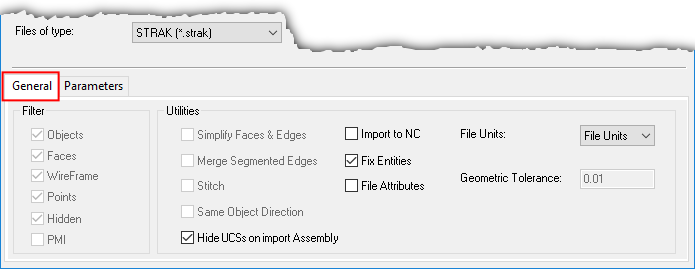
Parameters Tab
This tab displays parameters specifically for importing STRAK files into the Cimatron format.
For a parameter description, click on a parameter in the dialog image below.
To display additional parameters, click the relevant tab in the dialog image below.
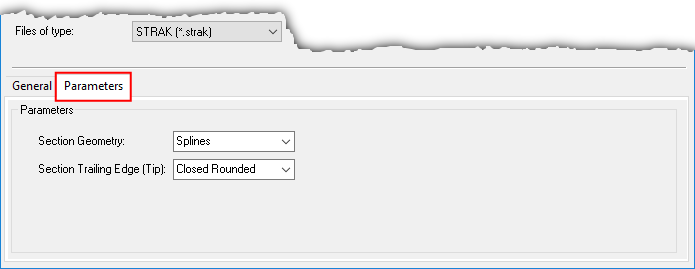
To import a file follow the general import interaction.
|

