|
|
Sets: Creating By Selection 
Access: Open this function from one of the following locations:
The Sets - Create and Edit dialog below lets you define which entities will be included in sets (for more, see Creating (New Set)).
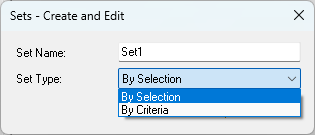
Sets can be created either By Selection or By Criteria.
A set is created in either the Part or Assembly environments. In Assembly, you can create Selection sets that include assembly components or sketches and datums in the assembly (the components can be in sub-assemblies as well). You can also create Criteria sets by using the Sub-Category criterion in assemblies to create sets of catalog components of a certain type.
Alternatively, to group using Folders, see Organizing Sets.
By Selection ![]()
-
To create a set By Selection, pick the entities you want to include in the set.
-
The cursor indicates the type of entity you are choosing (edges and contoursedges and contours or faces or surfacesfaces or surfaces.)
-
You can unselect an entity by picking it again.
-
-
When you have finished, click OK or Apply to create the set.
Approval options
|
|
OK - Accept the settings and exit. |
|
|
Apply - Accept the settings and remain in the dialog. |
|
|
Cancel - Reject the settings and exit. |
See Also
|


