|
|
Delete Duplicate Cutters 
Access: Open this function from one of the following locations:
The Cutters and Holders dialog (or the minimized version - the Select Only Mode):
-
When not editing or creating a procedure, select NC-Process > Cutters > Cutters from the menu bar or select Cutters
 in the NC Guide Toolbar.
in the NC Guide Toolbar. -
While editing or creating a procedure, use one of the following methods (in both methods, the Select Only Mode is displayed):
-
In the Advanced Mode, click on the cutter name in the Procedure Parameter Table.
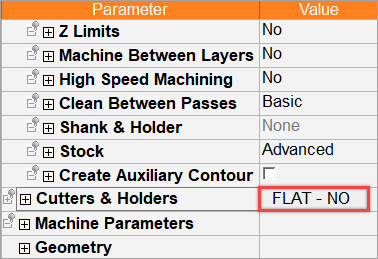
-
In the Wizard Mode, select the cutter button.
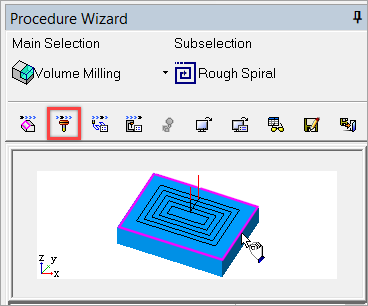
-
-
In the Process Manager, click on the cutter name in the procedure row (in this case, the Select Only Mode is displayed).
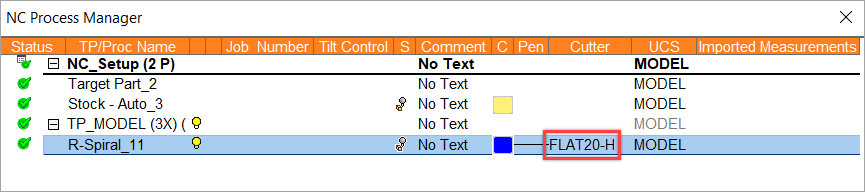
Remove duplicate cutter definitions from the Cutter Table of the currently active NC file.
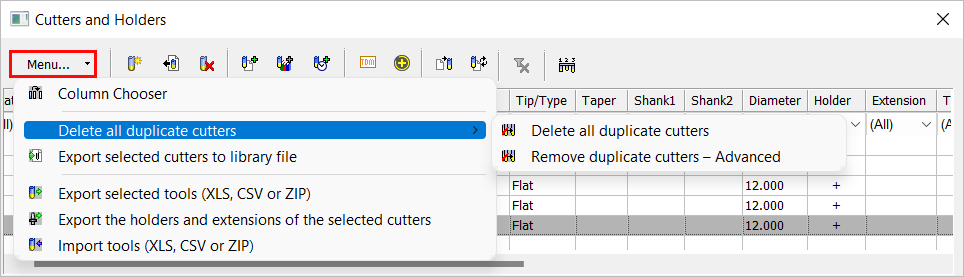
This operation creates groups of duplicate cutters that have identical parameter values and differ in their name only. From each group, one cutter is selected as the substitute cutter for the others and the remaining (duplicate) cutters in the group are deleted.
Cutters are regarded as similar in shape in the cases where specific parameters all have the same value (including the holder). These specific parameters are those that, when changed, cause a procedure with motions to become suspended.
The following options are available for removing duplicate cutters (under the option: Menu > Delete All Duplicate Cutters of the Cutters and Holders or the Cutter Library dialog):
|
An automatic method for deleting duplicate cutters. This option creates groups of duplicate cutters that are identical by effective shape, machining parameters and motion/cycle parameters. From each group, one cutter is automatically selected as the substitute cutter for the others and the remaining (duplicate) cutters in the group are marked for deletion. A prompt is displayed showing the number of duplicate cutters to be deleted and requesting confirmation of the deletion. When confirmed, the delete actions are the same as for the Advanced option, see below. |
|
|
The Advanced method for deleting duplicate cutters performs similar actions to the automatic method described above. However, the Advanced method displays a dialog and enables manual control over a number of the processes, such as:
When the appropriate options/parameters have been set and the delete operation is confirmed, the delete actions are as follows (these delete actions also occur for the Delete All Duplicate Cutters option above):
|
Delete All Duplicate Cutters
An automatic method for deleting duplicate cutters.
Deleting duplicate cutters
-
OpenOpen the Cutters and Holders or the Cutter Library dialog.
-
Select Menu > Delete All Duplicate Cutters > Delete All Duplicate Cutters from the dialog. This option creates groups of duplicate cutters that are identical by effective shape, machining parameters and motion/cycle parameters.
In each group, one cutter is automatically selected as the substitute cutter for the others and the remaining (duplicate) cutters in the group are marked for deletion. -
A prompt is displayed showing the number of duplicate cutters to be deleted and requesting confirmation of the deletion. When confirmed, the following occurs:
-
All the cutters marked for deletion are deleted.
-
The cutter selected to replace the duplicates will replace them in all the procedures that they were used. If the cutter name was changed, the cutter name and ID is also changed in the relevant procedures. The procedures are not affected in any other way.
-
The Cutter Table of the active NC file is updated .
-
|
