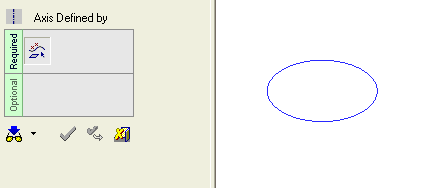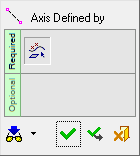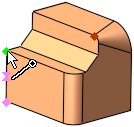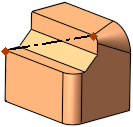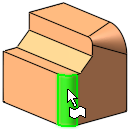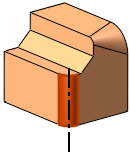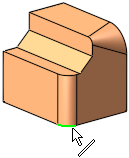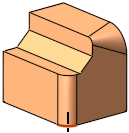|
|
Axis Defined By 
Access: Invoke this function from one of the following locations:
-
Click the
 button in the toolbar.
button in the toolbar. -
Select Wireframe > Datum > Axis Defined By from the menu bar.
Create an axis that passes through selected entities.
|
Demo: Press the button below to view
a short movie demonstrating the function:
|
Practice: Press the button below to open Cimatron with a practice ELT file similar to that used to create the movie (if the relevant feature already exists in the ELT file, you can either edit it or delete it and create a new feature). |
|
|
|
General Interaction
The following is the Feature Guide for Axis Defined By.
|
|
|
Required Step 1 
Pick references entities that define an axis. The axis can be defined by picking an edge, line, datum axis, UCS axis (pick a UCS axis), 2 points, or the axis through the center of a cylindrical face, arc or circle.
The following entities can be picked to define an axis:
|
2 points: |
Result: |
|
|
|
A round face (circle or arc)A round face (circle or arc)
|
Circular face: |
Result: |
|
|
|
A round edge (circle or arc)A round edge (circle or arc)
|
Circular edge: |
Result: |
|
|
|
Note: In certain cases, you can pick the entities and then enter the Axis Through function. If you do this, the selected entities will automatically be included in Step 1.
When you are finished, press OK ![]() or Apply
or Apply ![]() in the Feature Guide to complete the function.
in the Feature Guide to complete the function.
The datum axis now appears, with drag handles for resizing.
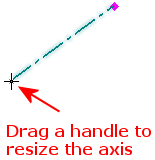
When completed, the Axis-Defined By feature will appear in the Feature Tree as follows:
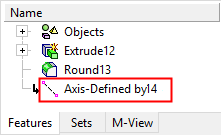
|