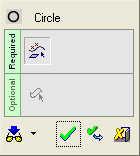|
|
Circle 
Access: Open this function from one of the following locations:
-
Select Wireframe > Create Curves > Circle from the menu bar.
-
Select Curves > Circle from the following Die Design Guides: Strip Design.
Create a circle.
This function provides many options for defining a Circle or Arc without having to access the Sketcher.
General Interaction
The following image shows the Feature Guide for Circle.
|
|
|
Required Step 1 ![]() : Pick curve(s) and/or point(s).
: Pick curve(s) and/or point(s).
Optional Step 1 ![]() : Define a plane. (Not available for all options).
: Define a plane. (Not available for all options).
Creating a Circle/Arc - Detailed Interaction of All Options
-
3 Points
Create a Circle/Arc by picking 3 points. -
Center and Radius
Create a Circle/Arc by picking its center point and defining its radius. -
2 Points and Radius
Create a Circle/Arc by picking 2 points and defining its radius. -
Tangent to Curve and Point
Create a Circle/Arc tangent to a picked 2D curve passing through a picked point. -
Tangent to Curve and 2 Points
Create a Circle/Arc tangent to a picked 2D curve passing through 2 picked points. -
2 Curves and Radius
Create a Circle/Arc with a defined radius tangent to two 2D curves. -
2 Curves and Point
Create a Circle/Arc tangent to two 2D curves and passing through a picked point. -
3 Curves
Create a Circle/Arc tangent to three 2D curves.
|