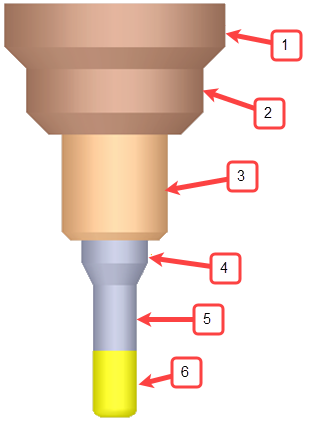|
|
Cutters & Holders Parameters  : Cutter Parameters
: Cutter Parameters
Access: Open this function from one of the following locations:
The Cutters and Holders dialog (or the minimized version - the Select Only Mode):
-
When not editing or creating a procedure, select NC-Process > Cutters > Cutters from the menu bar or select Cutters
 in the NC Guide Toolbar.
in the NC Guide Toolbar. -
While editing or creating a procedure, use one of the following methods (in both methods, the Select Only Mode is displayed):
-
In the Advanced Mode, click on the cutter name in the Procedure Parameter Table.
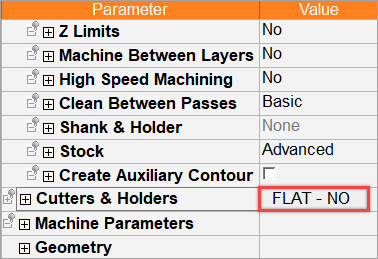
-
In the Wizard Mode, select the cutter button.
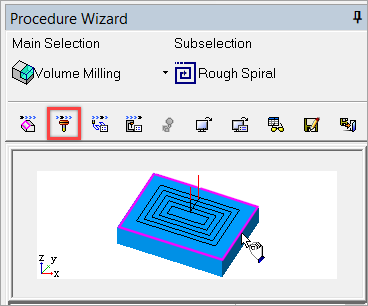
-
-
In the Process Manager, click on the cutter name in the procedure row (in this case, the Select Only Mode is displayed).
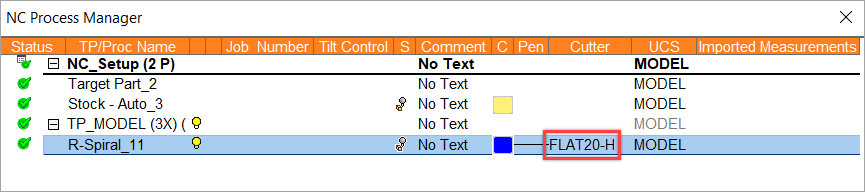
This topic discusses how to set the Cutter parameters.
In the dialog below, the parameters in the red boxed areas can receive expressions such as 7/8, 5/25.4. Relations to other parameters (such as tldi/2) cannot be defined.
For an graphical representation of the different cutter types and the various cutter parameters, click on the parameter area in the dialog image below.
To display additional parameters, click the relevant tab in the dialog image below.
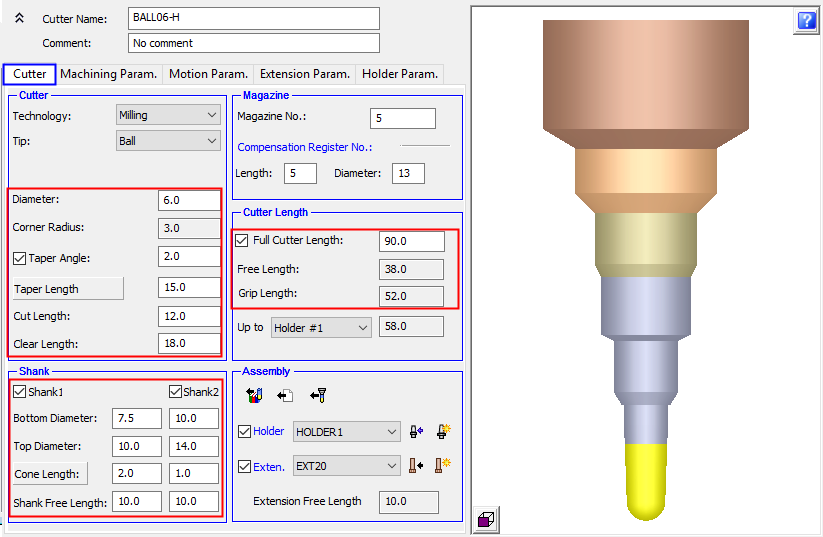
Multiple cutters can be selected for editing (see Editing Multiple Cutters).
While editing parameter values, the following system checks are conducted and associated prompts are displayed to ensure that the correct parameter values are entered:
-
When cutter parameter values are changed, the system checks whether the cutter(s) is used in a procedure(s) and whether the changes influence the procedure execution. If both conditions occur, a message is displayed informing you that all procedures that use this cutter(s) may be suspended if you approve the changes.
-
When editing a parameter value, any other parameter that may be affected by the edit is displayed with an orange background color.
-
Invalid parameter values are displayed in RED and signify that these values should be changed. If the Apply button is pressed while invalid parameter values appear in the dialog, a message is displayed with additional information regarding these parameters.
Example of invalid parameters displayed in REDExample of invalid parameters displayed in RED.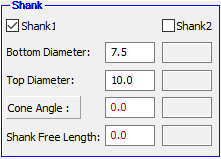
Parameter settings
When setting the cutter parameters, the Technology and Tip/Type options that you select define the types of parameters that are displayed in this tab (see Cutter Geometry for a graphical representation of the different cutter types and the various cutter parameters).
The Cutter tab is divided into the following areas:
See also
|
An example cutter with a holder and multiple spindles. |
|
|
|