|
|
Divide By Contour  : Delta/Reference
: Delta/Reference
Access: Open this function from one of the following locations:
-
Click the
 button in the toolbar.
button in the toolbar. -
Select Solid > Objects > Divide By Contour from the menu bar.
Divide objects by sweeping a contour.
This divides object(s) by extruding a closed sketch / composite curve on one or both sides, by a given value and direction.
|
Demo: Press the button below to view
a short movie demonstrating the function:
|
Practice: Press the button below to open Cimatron with a practice ELT file similar to that used to create the movie (if the relevant feature already exists in the ELT file, you can either edit it or delete it and create a new feature). |
|
|
|
For information regarding the steps in this function and for parameter explanations, see Divide > By Contour: Options and Results.
Required Step 1 
Select one or more objects (open or closed) to be divided. In this case, the pink and blue objects are selected. Press <exit><exit> when all objects are selected.
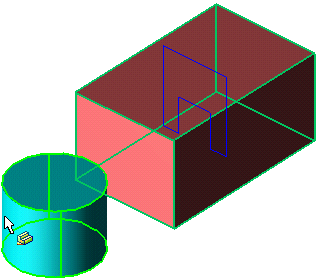
Required Step 2 
Select a closed 2D composite curve or sketch as the dividing entity.
Note: If you select a sketch that contains more than one closed curve sequence, all curve sequences will be extruded. In order for a sketch to be selected, however, it must contain only closed curve sequences.
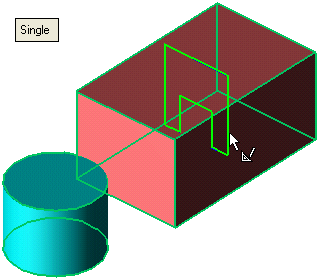
Required Step 3 
Set parameters. Choose One Side if you want to extrude on one side of the contour, and press the Delta = field to enter the extrusion value. The default direction is normal to the 2D contour or sketch plane. You can flip the direction by clicking the arrow head or body, or you can click on the arrow origin to set another direction.
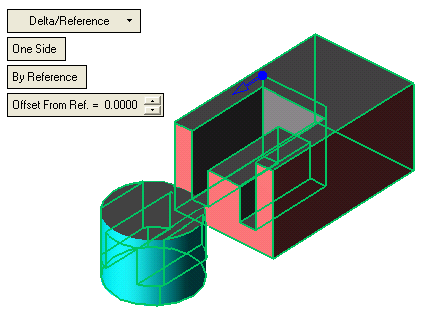
If you toggle One Side to Both Sides, you must specify the Opposite delta - in the direction 180 degrees from the arrow.
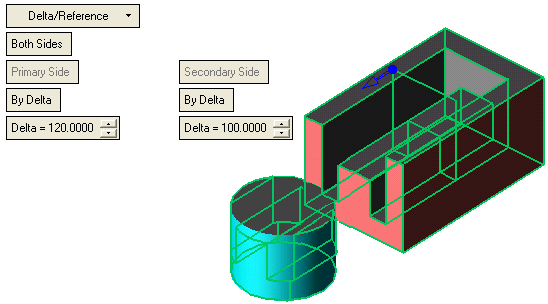
For additional explanations of this option, see:
Click <exit><exit> when finished. Or, if this is the final result, click OK ![]() or Apply
or Apply ![]() in the Feature Guide to complete the function.
in the Feature Guide to complete the function.
Both solid objects are now each divided into two individual objects.
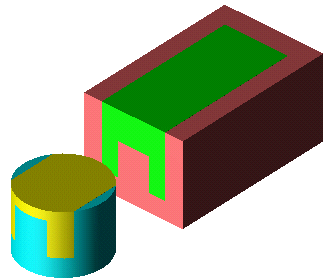
Optional Step 1 
If you want to add a draft angle to the extrusion, see Defining a Draft Angle.
|



