|
|
Electrode Preferences
Access: Invoke this function from one of the following locations:
-
Select the Preferences button
 from the Quick Access Toolbar, or
from the Quick Access Toolbar, or -
Select Tools > Main Tools > Preferences from the menu bar.
Navigate to Electrode.
Define Electrode preferences.
Parameters defined in the Preferences will be set as defaults throughout Cimatron.
This automatic definition of parameters can save you time and also ensures consistency.
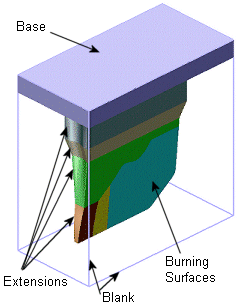
The following Electrode Preferences can be defined (listed alphabetically):
|
Define the method of creating the Automatic Contour. |
|
|
Define the default settings for different electrode base types. |
|
|
Define the color of electrode surfaces that are created by the system. Define the color of the Base, Extension, and Electrode Part surfaces, or select the option to keep their original colors (only for electrode part surfaces). |
|
|
Define the default drafting settings for electrodes. |
|
|
Define the general miscellaneous and template settings for electrodes. |
|
|
Define the default heights of features related to the blank size of the electrode. |
|
|
Define the preferences for marking those faces that are extracted to create an electrode. These enable you to mark the extracted faces on the insert or plate the electrodes are extracted from, so that you know where electrodes were already created and also to enable you to hide those faces in order to create capping faces over them. |
|
|
Define the default settings when mirroring electrodes. |
|
|
Many Cimatron Explorer components are created automatically while working with the Electrode application. The names of these components are defined by the Name Generator rules. |
|
|
Define the default settings for parameters used in the solid electrodes Burn Body function. |
|
|
Define the default electrode UCS settings. |
|
