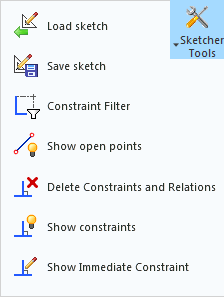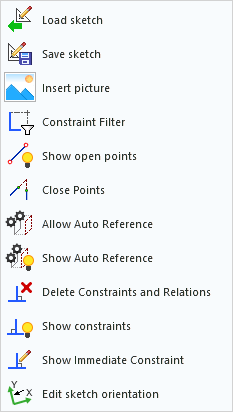|
|
Sketcher Tools 
Access: Invoke the Sketcher, define the sketch plane and then invoke this function from the following location:
-
Click the Sketcher Tools button
 in the Sketcher
toolbar.
in the Sketcher
toolbar.
Display additional sketcher tools.
The following Sketcher Tools flyout is displayed from the Sketcher Toolbar, showing additional Sketcher tools:
|
|
|
Load an SKF file into the existing sketch. |
|
|
|
Save the existing sketch to an SKF file. |
||
|
|
Insert and embed external graphic files into existing sketches. |
||
|
|
Define which constraints will be highlighted and created automatically. |
||
|
|
Show open end points of curves that are not connected to other curves. |
||
|
|
Close the gap between open end points of curves by modifying the curves. |
||
|
|
Allow the Sketcher to take automatic references (taken for visible entities without adding them as references). |
||
|
|
Show automatic references (taken for visible entities without adding them as references). |
||
|
|
Delete all dimensional and geometrical constraints and relations. |
||
|
|
Show all the constraints in the entire sketch. |
||
|
|
Show constraints that will be formed when creating new geometry, next to the cursor. |
||
|
|
Change the X and Y directions of the sketch. |
|