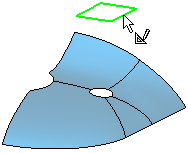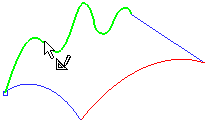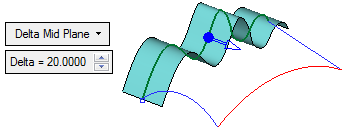|
|
Sweep : Options and Results
: Options and Results
Access: Open this function from one of the following locations:
-
Click the
 button in the
toolbar.
button in the
toolbar. -
Select Faces > Main Tools > Sweep from the menu bar.
-
Select Parting Surfaces > Sweep from the Mold Design Guide Toolbar or Parting Guide Toolbar.
-
Select Sweep on the popup menu if a curve, edge, sketch or contour is selected.
Create a face by sweeping a curve, edge, contour or sketch in a specified direction.
Required Step 1 
Pick contour(s) / curve(s) and then <exit><exit>.
|
Example used in the |
Example used in the |
|
|
|
Required Step 2 
Set the Sweep parameters.

|
Delta/Reference |
Sweep the selected geometry on one or both sides, either by Delta (by a given value and direction) or by Reference (to a reference face, plane or point).
See Delta/Reference for an additional explanation of this option. |
||||
|
Delta Mid Plane |
Sweep the selected geometry on both sides, by the same value and direction.
See Delta Mid Plane for an additional explanation of this option. |
The parameters displayed here are very similar to those displayed in the New > Extrude function. As such, references link to the New > Extrude function for further explanation.
Optional Step 1 
Add a draft angle to the sweep. The parameters here are identical to those in New > Extrude: Defining a Draft Angle.
Click OKOK or ApplyApply in the Feature Guide to complete the function.
When completed, the Sweep feature will appear in the Feature Tree as follows:

|