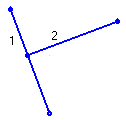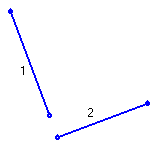|
|
What are Mutual Constraints on Lines?
Access: Invoke the Sketcher, define the sketch plane and then invoke this function from one of the following locations:
-
Click the Line button
 in the Sketcher toolbar.
in the Sketcher toolbar. -
Right-click the graphics area and select Line from the popup menu.
Create a line.
When you create a new line relative to an existing entity (using the Pt, Parallel, Normal, or Tangent options), the new line and the related entity are mutually constrained. Entities that are mutually constrained are dependent on each other: If either of the entities is subsequently edited or moved, the size and/or position of the other entity will automatically change so that the relationship between the two entities stays intact.
For example, if you create a new line (2) that is normal to an existing line (1), the two lines become mutually constrained. If you move or modify any one of the lines, the normal relationship between the lines is maintained.
|
|
|
You can also define additional constraints for a new line. For example, a new line is created tangent to a circle. The new line can also be made normal to an existing line. All three entities are then mutually constrained. When any one entity is moved, the other entities will automatically adjust so that the tangent and normal relationships remain intact.
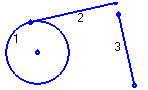
Note: If required, you can subsequently break an entity's constraints to make it independent of all other entities and the XY axis.
Related Topics
|