|
|
Drawing Tree: Popup Operations
Drawing Tree popup submenus are displayed by right-clicking on an item in the appropriate tree. The popup submenu displayed will depend upon the level of the item selected.
DrawingDrawing
![]() : Create
New Sheet, Create Sheet from
Template, Paste,
Rename.
: Create
New Sheet, Create Sheet from
Template, Paste,
Rename.
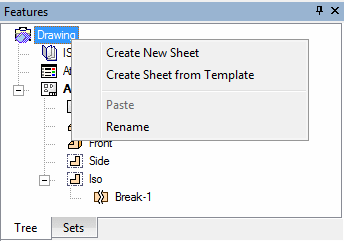
StandardStandard
![]() :
Edit
(drafting standard), Cut,
Copy, Delete.
:
Edit
(drafting standard), Cut,
Copy, Delete.
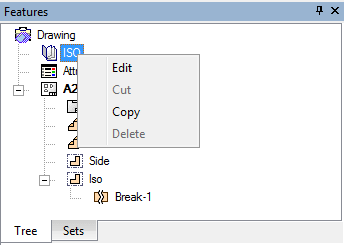
View AttributesView Attributes
![]() :
Edit
(view attributes), Cut,
Copy, Delete.
:
Edit
(view attributes), Cut,
Copy, Delete.
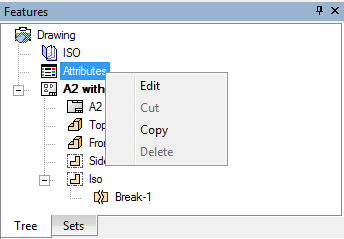
SheetSheet
![]() : View
Creation, Activate
SheetActivate
Sheet, Sheet
Standard, Set
View Attributes, Cut,
Copy, Paste, Paste Symbol, Delete, Rename.
: View
Creation, Activate
SheetActivate
Sheet, Sheet
Standard, Set
View Attributes, Cut,
Copy, Paste, Paste Symbol, Delete, Rename.
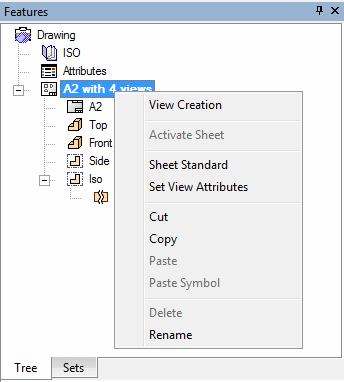
FrameFrame
![]() : Frame Settings, Edit Frame, Move Frame, Attach Symbolic Text, Rename.
: Frame Settings, Edit Frame, Move Frame, Attach Symbolic Text, Rename.
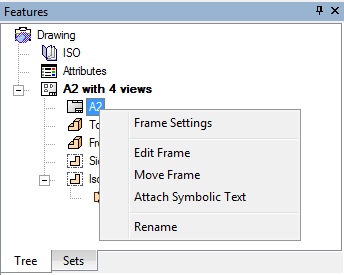
ViewView
![]() : Edit
(view parameters), Set
View Attributes, Activate
ViewActivate
View, Break View,
Align
Horizontal (X), Align Vertical (Y), Remove Alignment, Hide/Show,
Hide Other,
Cut,
Copy, Paste, Open
FileOpen
File,
Show
Location on Disk, Delete,
Rename.
: Edit
(view parameters), Set
View Attributes, Activate
ViewActivate
View, Break View,
Align
Horizontal (X), Align Vertical (Y), Remove Alignment, Hide/Show,
Hide Other,
Cut,
Copy, Paste, Open
FileOpen
File,
Show
Location on Disk, Delete,
Rename.
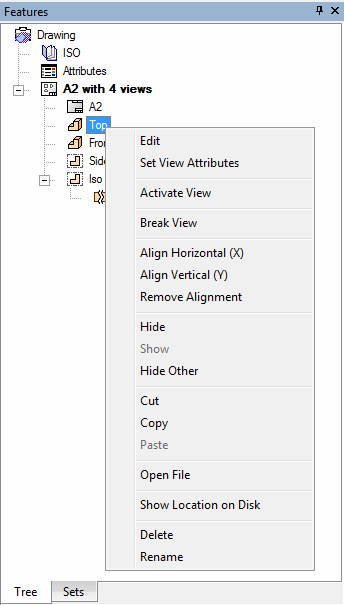
Broken
ViewBroken
View ![]() :
Edit Definition, Suspend/Unsuspend,
DeleteDelete, RenameRename.
:
Edit Definition, Suspend/Unsuspend,
DeleteDelete, RenameRename.
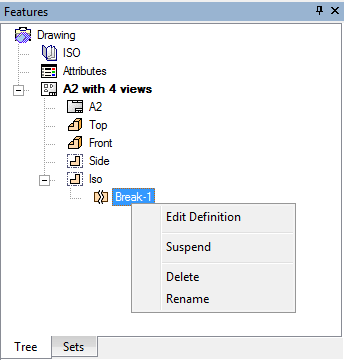
Note: For an explanation of Cut, Copy, Paste, Delete and Rename, see General Options.
|