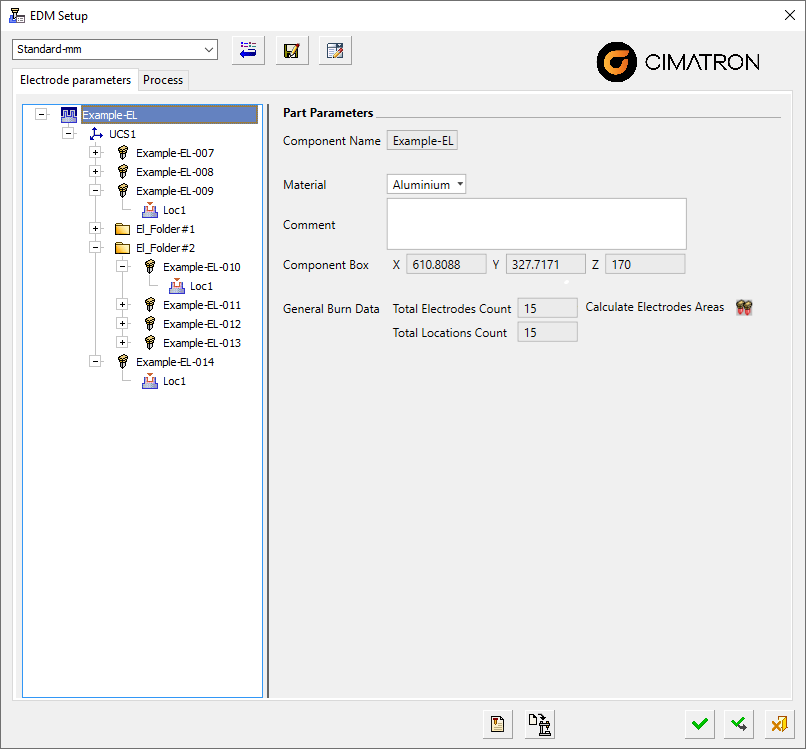|
|
EDM Setup Dialog  : Parameters Tab
: Parameters Tab
Access: Open this function from one of the following locations:
-
Select Electrode > Tools > EDM Setup from the menu bar.
-
Select EDM Setup from the Electrode Guide Toolbar.
-
Right-click a Component
 ,
UCS
,
UCS  , Folder
, Folder
 ,
Electrode
,
Electrode
 or Location
or Location
 in the Electrode Tree to display
the popup menu and
then select EDM Setup.
in the Electrode Tree to display
the popup menu and
then select EDM Setup.
The Parameters tab, in the EDM Setup dialog, displays a tree of electrodes and electrode tools on the left. On the right side, you can view and edit the parameters of the item selected on the tree. The item might be the tree’s root, on which it shows the global parameters or an electrode or a location.
The parameters displayed and edited in this tab are dependent on the selection on the electrode tree. When selecting the root (Component ![]() ), global parameters are displayed. When selecting a UCS
), global parameters are displayed. When selecting a UCS ![]() , Folder
, Folder ![]() , Electrode
, Electrode ![]() or a Location
or a Location ![]() , other parameters are displayed.
, other parameters are displayed.
|
|
|