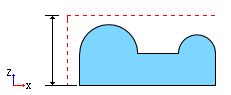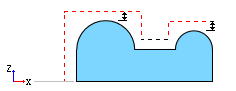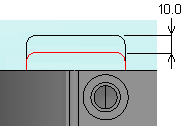|
|
Internal Clearance
The Z height at which the cutter moves when repositioning between cuts. Depending on the procedure, the Internal Clearance options my appear as a result of a dropdown list selection or may appear instead of the dropdown list. For example, in VoluMill Pocket, the Internal Clearance Height and Additional Safety Z parameters are displayed without a prior dropdown list selection.
Depending on the NC procedure, one or more of these options may be available.
|
Absolute |
When the cutter moves to a clear level, it will always move to the level of the Clearance Plane.
An additional parameter is displayed if this option is selected:
|
||||||
|
Optimized |
To move to a clear level, the cutter will move to either the entry or exit point for the current region, whichever is higher. The cutter does not necessarily move to the Clearance Plane. In the Automated Drill, Rough, Finish, Pencil, and Cleanup procedures, the procedure accounts for remaining stock and adds a safety distance when moving over the stock. If desired, an additional safety distance can be applied to keep the cutter even farther from the part surfaces during clearance motions. (See the Notes below.)
An additional parameter is displayed if this option is selected:
|
||||||
|
Incremental |
To move to a clear level, the cutter will move to either the entry or exit point for the current region, whichever is higher. The cutter does not necessarily move to the Clearance Plane
An additional parameter is displayed if this option is selected:
|
-
The Internal Clearance options that are displayed, depend on the procedure you are running.
-
See Containment Clearance Height for information on how to define the height of the containment.
-
-
If the Internal Clearance = Absolute then the High Speed Machining Round Rapid parameter is not displayed.
-
If the Internal Clearance = Optimized then the High Speed Machining Round Rapid parameter is displayed.
-
|