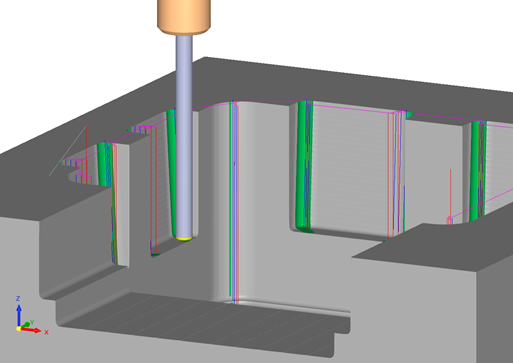|
|
Remachine  > Corners Plunge
> Corners Plunge 
Access:
-
For Technology, choose Remachine as the main selection, and Corners Plunge subselection.
Create plunging motions with a plunge cutter at rounded corners of pockets.
The pockets are created by the Pocket Manager.
The plunging motions are parallel to the cylinder of the corner that may be vertical or slanted.
The approach is parallel to the cylinder and the retract is horizontal.
|
|
|
The Corners Plunge procedure provides re-rouging at corners, where the stock is removed by down cutting operations, including an option for forward steps. |
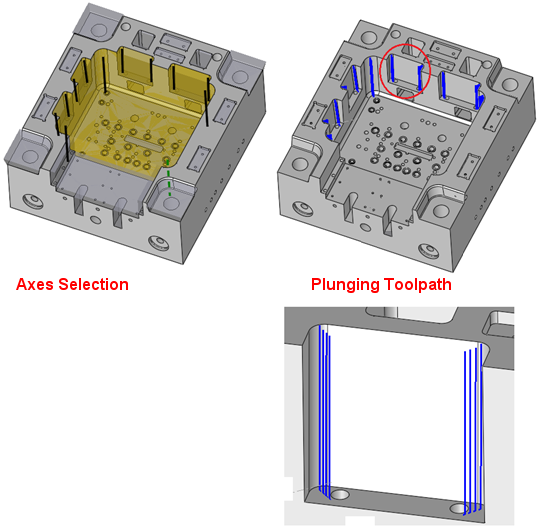
Procedure Motion
-
The cutter moves at the clearance distance and then plunges at the top of the plunge axis (it includes the DZ/Feed Start).
-
The cutter plunges along the plunge axis, all the way to the lowest point of the plunge axis, but avoids gouges and collisions.
-
The cutter retracts, horizontally, from the lowest plunge point, on the horizontal line that connects the plunge axis and the midpoint of the arc of the pocket's round corner.
-
Retracts to the clearance distance (absolute or optimized) and then goes to the next closest point.
Create this procedure
See Creating a Procedure for a general explanation.
-
For Technology, choose Remachine as the main selection, and Corners Plunge as the subselection.
-
Choose the appropriate cutter .
-
Define the geometry to be used during the procedure operation.
-
Define the following Motion Parameters:
- Define the Machine Parameters.
- When finished, you can choose from the following Work Mode Dialog buttons:
(These options are also available on the Procedure popup submenu.)
|