|
|
Update Current Cutter Values with Those from Another File 
Access: Open this function from one of the following locations:
The Cutters and Holders dialog (or the minimized version - the Select Only Mode):
-
When not editing or creating a procedure, select NC-Process > Cutters > Cutters from the menu bar or select Cutters
 in the NC Guide Toolbar.
in the NC Guide Toolbar. -
While editing or creating a procedure, use one of the following methods (in both methods, the Select Only Mode is displayed):
-
In the Advanced Mode, click on the cutter name in the Procedure Parameter Table.
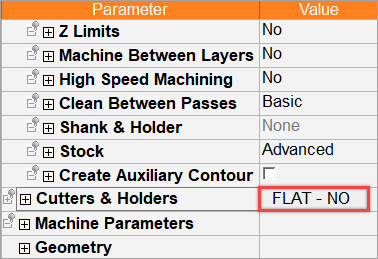
-
In the Wizard Mode, select the cutter button.
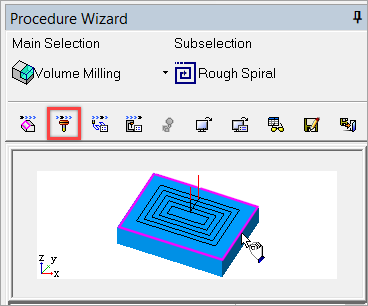
-
-
In the Process Manager, click on the cutter name in the procedure row (in this case, the Select Only Mode is displayed).
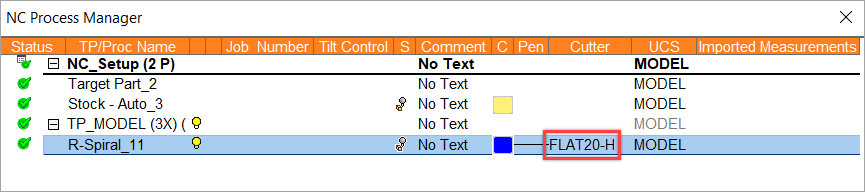
Update the cutter values in the current file/library with values for the Machining and Motion/Cycle parameters from cutters in a selected source file. The Cimatron Explorer is displayed and enables you to update cutter values from one of the following file types:
-
NC file (ELT), a file that contains milling procedures with their milling motions
-
NC Procedures template file (PCT, TPT, MTT)
-
Automatic-drill sequence file (ELT)
-
Specially designated files for the definition of Cutters and Holders (CHL)
Updating the cutter values in the current file with values from cutters in a selected source file
-
OpenOpen the Cutters and Holders dialog.
-
Click Update Machining and Motion/Cycle parameters from Cimatron file
 . The Cimatron Explorer is used to load cutters from one of the file types mentioned above.
. The Cimatron Explorer is used to load cutters from one of the file types mentioned above. -
Select the file containing the cutter values. When the Cimatron Explorer closes, the values are updated automatically (see below).
-
Click OK
 to complete the task. The parameters of the cutter(s) in the Cutter Table of the currently active NC file are updated.
to complete the task. The parameters of the cutter(s) in the Cutter Table of the currently active NC file are updated.
Cutter Update Values operation
The following rules are applied when updating the cutter values in the current file/library with cutter values from a selected update file;
-
If a cutter to be updated is in use, a warning message is displayed.
-
Any cutter in the current file that exists in the selected file is updated; The data in the Machining and Motion/Cycle tabs is replaced by the values of the cutter from the selected file.
Note: The settings in the Cutters Merging Rules Preferences define whether two cutters are considered the same.
If a cutter parameter from the selected update file has an empty value, the action performed is defined in the Cutters Merging Rules Preferences in the Updating Machining and Motion/Cycle parameters option.
-
Any cutter in the selected update file that does not exist in the current file is ignored.
-
When the update operation is completed, an appropriate confirmation message is displayed.
Other messages may also be displayed:
-
If there were cutters in the current file that do not exist in the selected file, the cutters in the current file are not updated and a message is displayed listing these cutters.
-
If there were cutters with the same name but they failed the same cutter check (Cutters Merging Rules Preferences), the cutters in the current file are not updated and a message is displayed listing these cutters.
Note: These messages also appear in the Output Pane.
-
|
