|
|
Load Holder from Holder Library 
Access: Open this function from one of the following locations:
The Cutters and Holders dialog (or the minimized version - the Select Only Mode):
-
When not editing or creating a procedure, select NC-Process > Cutters > Cutters from the menu bar or select Cutters
 in the NC Guide Toolbar.
in the NC Guide Toolbar. -
While editing or creating a procedure, use one of the following methods (in both methods, the Select Only Mode is displayed):
-
In the Advanced Mode, click on the cutter name in the Procedure Parameter Table.
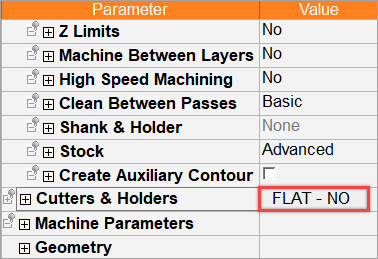
-
In the Wizard Mode, select the cutter button.
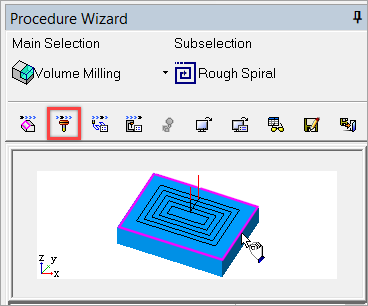
-
-
In the Process Manager, click on the cutter name in the procedure row (in this case, the Select Only Mode is displayed).
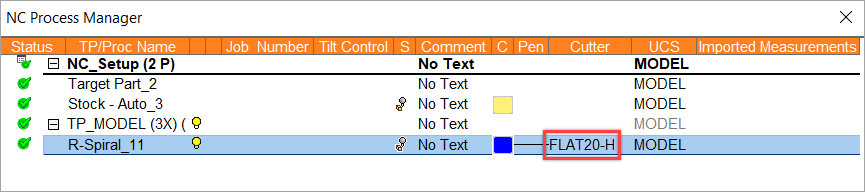
Load one or more holders from the Holder Library into the Cutter Table of the currently active NC file. The Holder Library is defined in the General NC Preferences.
Note: If Select Only Mode is displayed, switch to Full Dialog Mode to display the full dialog including the cutter parameters.
Loading one or more holders from the Holder Library
-
OpenOpen the Cutters and Holders or the Cutter Library dialogs.
-
In the Cutter Parameters or Holder Parameters tab, click Load Holder From Holder Library
 . The Holder Library dialog is displayed.
. The Holder Library dialog is displayed. -
Select the required holder(s) from the Holder Table in the dialog. No other operations are allowed.
-
Click OK
 to complete the task. The selected holder(s) are now added to the Cutter Table of the currently active NC file.
to complete the task. The selected holder(s) are now added to the Cutter Table of the currently active NC file.
|